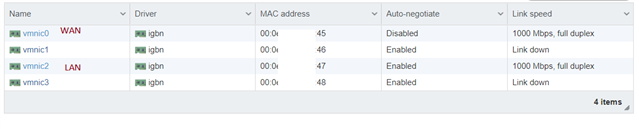Hi I just purchased a miniComputer from the chinese vendor Qotom. It seems like a pretty nice little device but I've run into a very significant problem in that the UTM ISO won't recognize more than a single NIC of the 4 available.
Can anyone assist?
Thanks,
Doug
SPECS:
Intel Core i7 4500U Haswell
Intel 4400 Graphics
1x HDMI 1x RS-232 1x mini-PCIe 1x mSATA
4x Intel I211-AT Gigabit Network
This thread was automatically locked due to age.