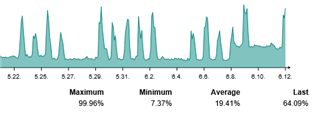
Since June 8, our firewall CPU baseline has gone from about 10% to almost 25%. You can see it in the graph segment that I pasted here. Running TOP, the biggest consumer of CPU is httpprox and the odd spike of postgress but not much else happening. I checked the change logs and nothing was done on the 8th at all other than up2dates at 6:30am and pm which is scheduled to go at those times. It started happening out of the blue.
I am not sure what else to check other than looking at some archived log files starting on the 8th. Anyone else seen or notice this by any chance or does anyone have any suggestions/trouble shooting ideas I should use?
Thanks.
This thread was automatically locked due to age.


