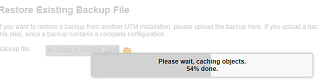Hello,
We are in the process of migrating from an Astaro ASG 525 Appliance, to a cluster of 2 Sophos SG 210 appliances.
I first made sure they have the last Firmware and pattern version on all systems. They are now on V 9.408-4.
I made a backup from the old Appliance, having checked the "Unique site data " option so it would be removed.
But when I try to restore the backup file to the one of the new Appliances (I tried with both with same results) I immediately loose the ethernet ports and, obviously loose the connection to the Appliance.
The only solution I found (so far) to get it back, is to do a "Factory reset" on the new Appliance.
Any idea ? Am I forgetting something ? Or are the two appliances (525 and 210) somehow incompatible ?
My apologies if I double post, but I haven't found the exact same issue anywhere else.
Thx for your help.
Luc.
This thread was automatically locked due to age.