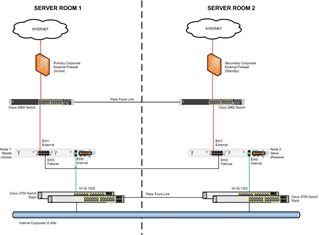Hi all,
We recently purchased two SG450 Hardware Appliances to run in Active/Passive (Hot Standby) mode and I'm wondering if anyone could cast their eye over our set-up to confirm if I have configured HA correctly.
Node 1 - Master. Networked, joined to our Domain (to authenticate users), firewall and web profiles configured and operational. HA Operation Mode - Hot Standby (active-passive), Sync NIC = eth8, Device Node ID = 1, Encryption Key configured. Preferred Master = Node 1, No Backup Interface set.
Node 2 - Slave. Networked, HA Operation Mode - Automatic Configuration. Sync NIC = eth8.
The Sync NICs are connected over our switching infrastructure on a non-routed VLAN as the two nodes are in separate rooms.
On the face of it, this appeared to work. My only problem is when I reboot the Master unit and start a continuous ping, there is a discernible loss of connectivity (in excess of 1 minute) in both the pings and general Internet connectivity. Is this not a bit excessive?
Any recommendations/suggestions (and indeed criticisms) would be most welcome.
Many thanks,
John P
This thread was automatically locked due to age.