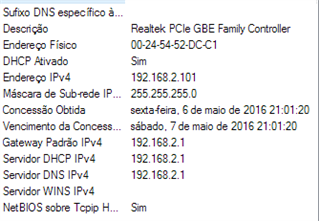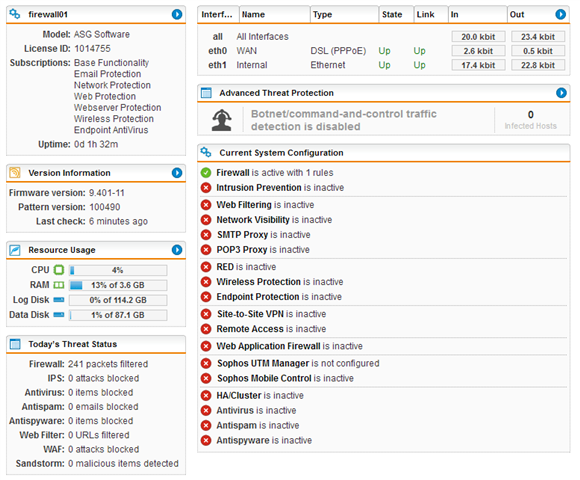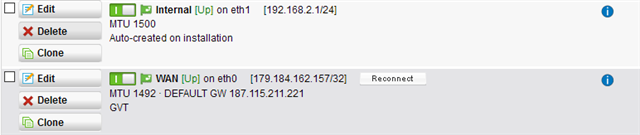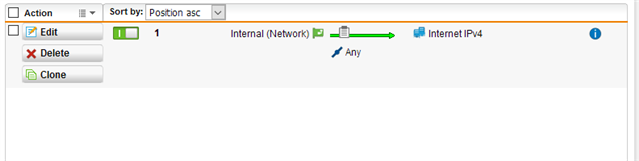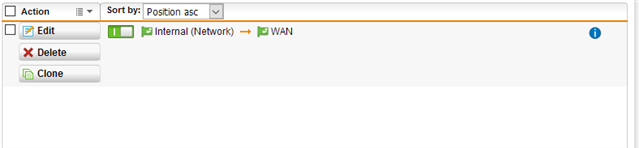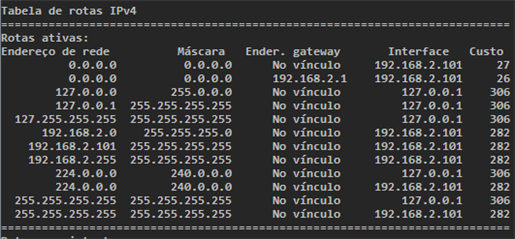So, I´ve tried installing and reinstalling it three times.
UTM 9.4, Home, in a dedicated machine with two NICs.
Thanks for the help.
First problem
During wizard, on uplink screen, there's no interface available - even though during initial setup, before formatting/copying files, both interfaces were detected and uplink even had "[link]", indicating it was up. So I have to selected "setup later".
Second problem
Tried configuring from zero, disabling every kind of filter, but can't succeed in connecting from internal lan to internet.
Going to post some screenshots of current config.
If I go to Support -> Tools, I'm able to ping/dns external addresses.
If I try to ping/traceroute from local computer, it return "destination host unreachable".
Local computer is configured with DHCP (tried fixed settings too - it's in portuguese but you can get it):
Dashboard
Interfaces (WAN is configured as IPv4 Default Gateway)
Firewall (only one rule, allowing internal to internet, enabled)
Masquerading (enabled)
This thread was automatically locked due to age.