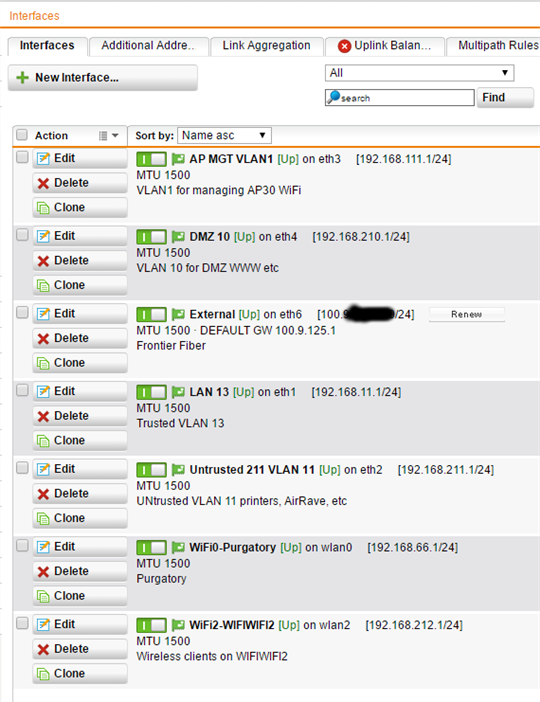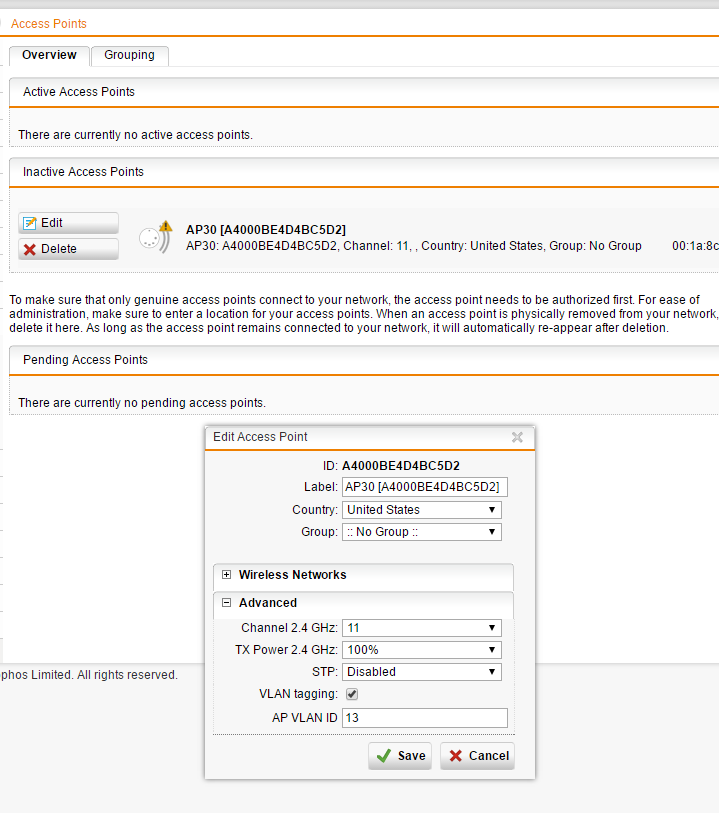Hi,
For many years I've been using an AP30 with VLANs on my Netgear GS108T 'smart' switch, most recently with UTM 9.355.
I've decided to move the UTM to a new VM server running ESXi 6.0u2, and I've setup a UTM 9.400 system (build from ISO).
Everything is working fine except the AP30... the UTM saw it briefly, but after I configured it, it's listed as 'inactive'.
Configuration:
Netgear:
Port 6: AP30; all VLANs TAGGED (1, 10, 11, 13)
Port 2: ESXi server; all VLANs TAGGED (1, 10, 11, 13)
ESXi: (pic below)
Internet/WAN connection on separate physical NIC3
Each VLAN on separate virtual NIC
I prefer to keep it this way if possible, rather than managing the VLANs in the UTM (that would cause more complications)
UTM:
eth3: VLAN1
eth1: VLAN13 - management network 192.168.11.0/24. AP30 should gets its IP here (192.168.11.211)
both of these NICs are in the 'allowed interfaces' for Wireless Protection, although I have also tried one at a time.
The settings for the AP are set for it to use VLAN13.
I can see the BOOTP/DHCP requests from the AP on eth3, but the UTM does not respond. I haven't setup a DHCP server on eth3, but there is one on eth1.
Pics to follow.
Anyone know how I can get this working?
I'm not sure if this is related to https://community.sophos.com/products/unified-threat-management/f/52/t/75751
Thanks!
Barry
This thread was automatically locked due to age.