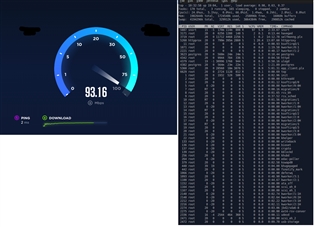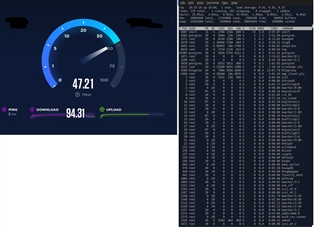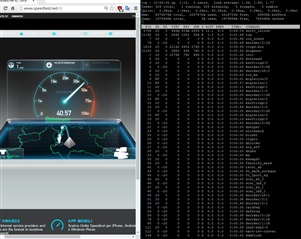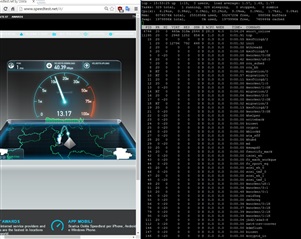hi guys, i have a question, now i'm using an apu1d4 with 30gb msata for my sophos utm. it's work perfectly with utm.
now i have a new fiber 100mbps download and 50mbps upload and apu1d4 is slower for new line (with advance threat and ips i take 30mbps) and i'm searching a new hardware for sophos xg/utm. i'm using openvpn and IPsec, from laptop sometime and i want to you use it always active on my android device
i see many post about this things (saying zbox ci 320 etc but noone ci323) and i want to know if this choose is good for me.
i need an little box fanless, my big problem is that i'm italian (you see from my bad english.. sorry for that xD) and if i buy out europe i will pay too much taxes
i see this Zbox CI323 nano (2 nics, celeron n3150 (with aes encryption) 4 gb 1600mhz and 30gb ssd, does anyone knows if the wifi chipset is compatible?) it take 190euro only box (30euro ssd 35euro 4gb ram), is ti good choise for me?
thanks for your time and sorry again for my english
This thread was automatically locked due to age.