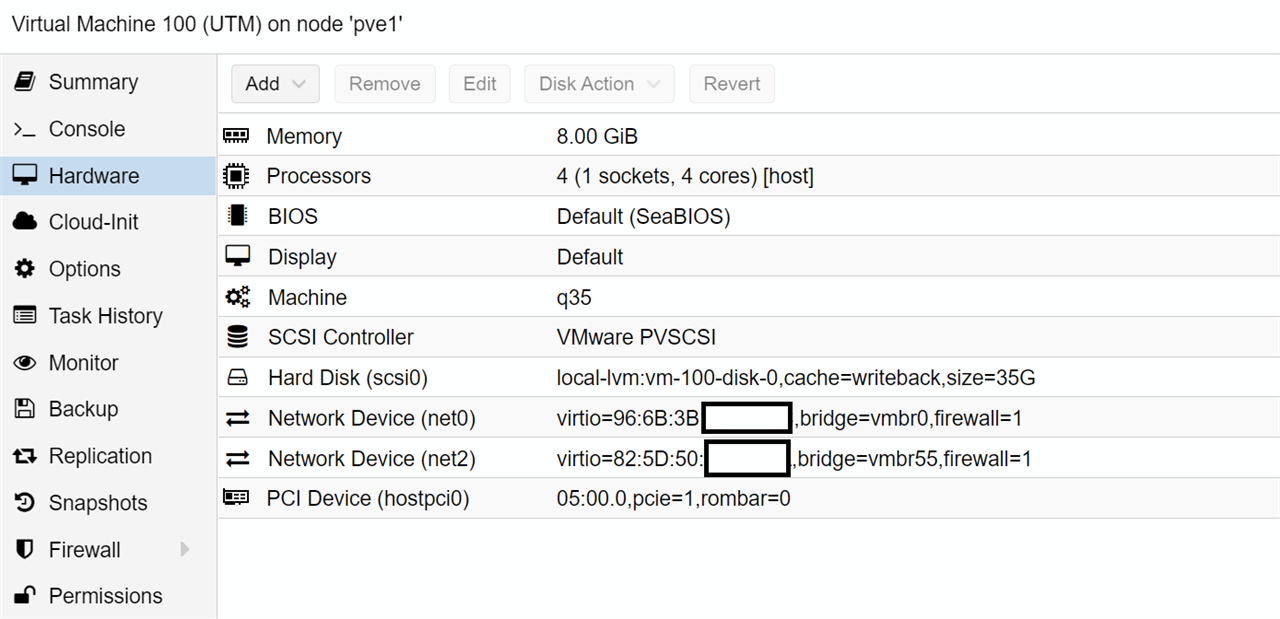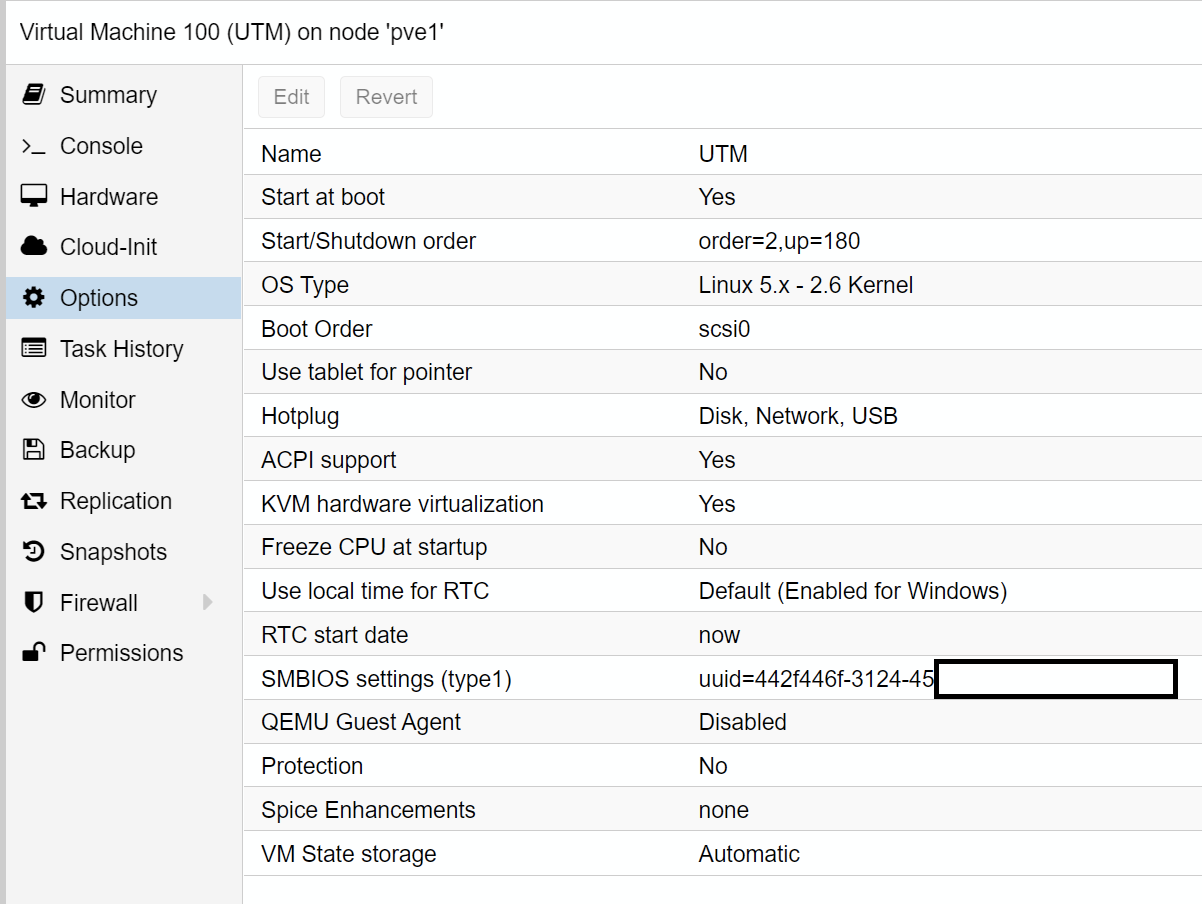If the latest software ISO available for download is 9.713, is there a way to update it to 9.714, using the Up2date files, before using the ISO to reinstall? I believe this is called slipstreaming when referring to Windows installation media.
The backup which I have to restore is v9.714 but the latest ISO is 9.713. Is it safe to restore a backup with a higher firmware version and then use offline Up2date files to update the unit to v9.714? I'm trying to do the reinstall, offline, on an identical PC so that I can just swap them to avoid downtime.
This thread was automatically locked due to age.