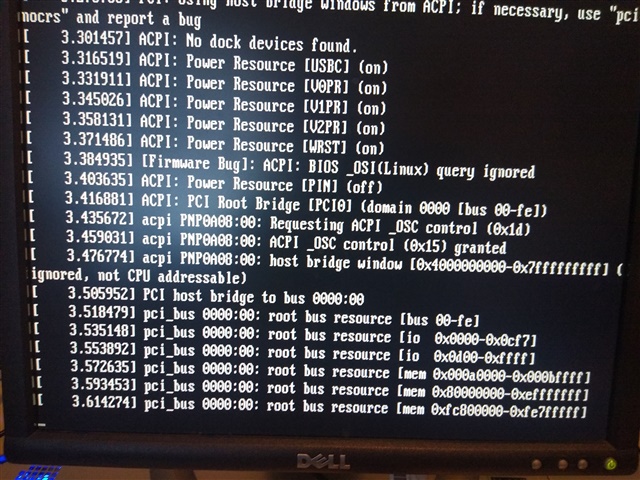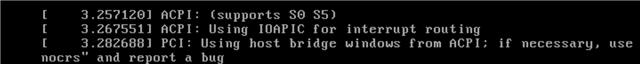Has anyone install UTM Software on a Dell R240?
Can't seem to get past 3.6sec of boot during pci setup.
Using asg-9.705-3 iso.
I'm an old school server guy and this thing has got all this enterprise management who-ha and graphic bios setup. Lifecycle Controller... really!? (but I digress)
I can boot proxmox install iso, Ubuntu 20.04 install iso, but UTM iso hangs while setuping up the pci. Same result when I try to install from usb stick or burned DVD.
Not sure where to start.
This thread was automatically locked due to age.