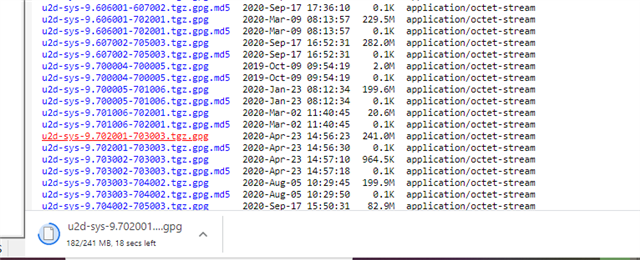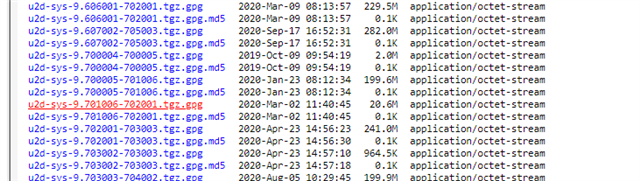Hi,
After I've tried to update the UTM HA Cluster from 9.702-1 to 9.703-3 one node is in DEAD Status. (both models are SG230)
I've already re-image it with version 9.607-2 and now I have one node with 9.702-1 and another node with 9.607-2 and I'm trying to re-create the HA cluster.
I know one of the requests to create an HA cluster is to have the same version. But the version 9.702-1 is not available for download.
What is the best practice in this case? Can I manually download the u2d file 9.702-1 and manually update the second node from 9.607-2 to 9.702-1? And re-create the cluster after that
Why is no way to update the second node to the same version as the primary node during the HA creating procedure? Ore maybe is it?
Thank you
This thread was automatically locked due to age.