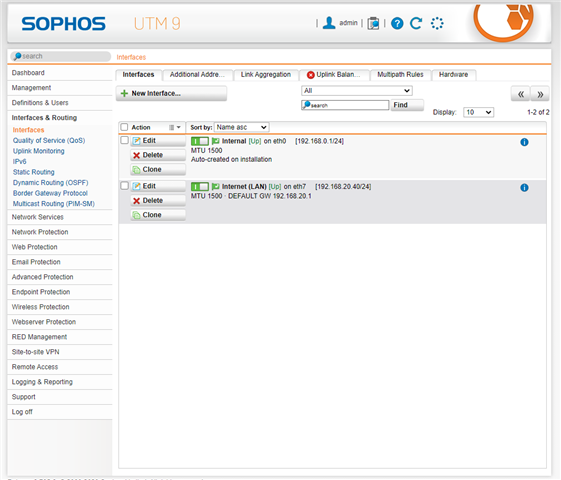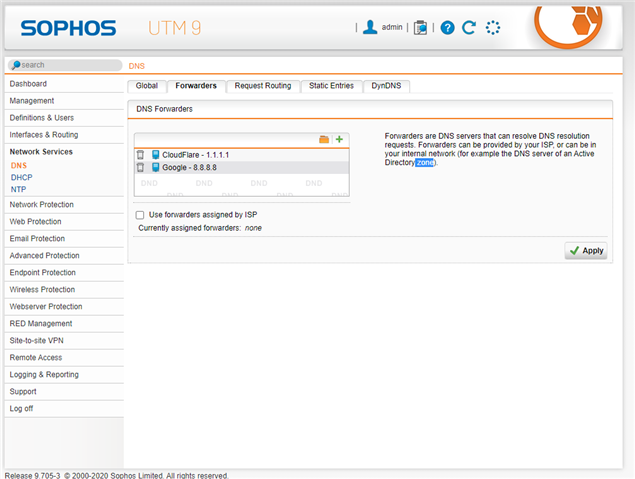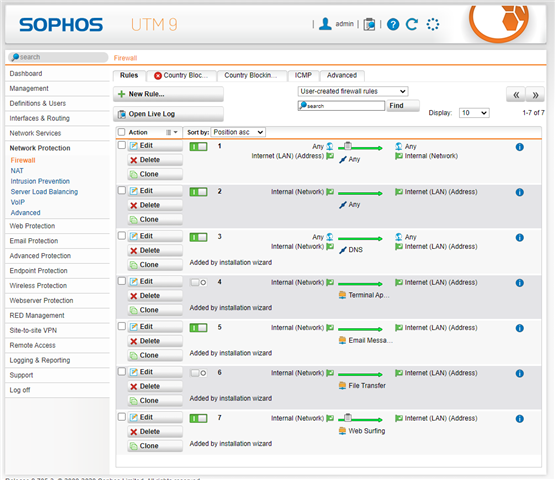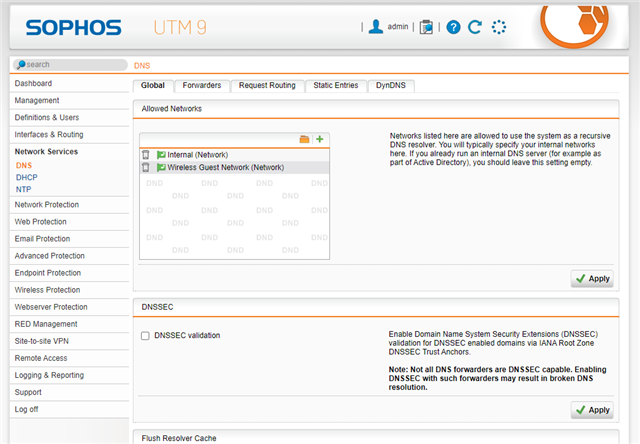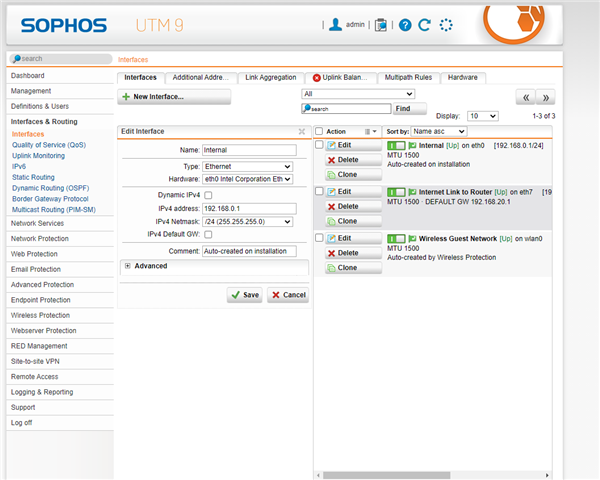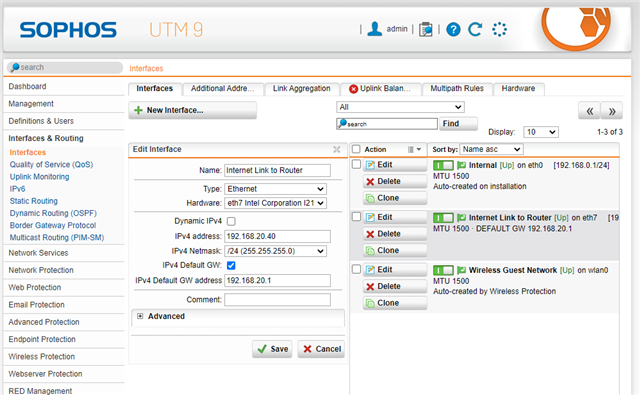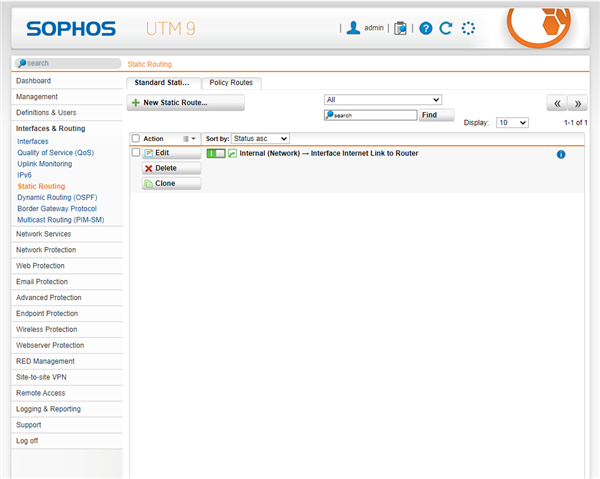Hi all,
I have a Sophos SG135w which used to be for the work office, but we have moved and no longer require it. It was previously setup by the work MSP who we purchased the device from. It has been sitting idle for about 18 months now and I am going to set it up at home. I've got it working on a home license.
I have it connected to my modem/router which works on 192.168.20.40 on 1 interface. I have another interface configured for DHCP as I want the Sophos to control that (192.168.0.0/24).
Now the Sophos isn't running all DHCP yet, I have it connected on its on. When I am my desktop on 192.168.20.0/24 I can connect to 192.168.20.40. When I am connected to the Sophos on 192.168.0.0/24 I can connect to the Sophos of 192.168.0.1.
But, I have no internet connectivity. I suspect I need to do a route somehow? Or a DNS configure? Just not sure where I need to do any of this stuff and googling hasn't given me the answer.
Any tips or pointers would be great.
Thanks.
This thread was automatically locked due to age.