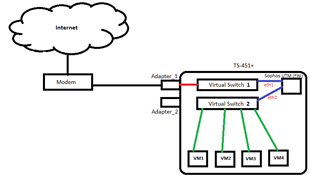First off pardon me if i may not be posting on the right section, and if i'm really not please send me to where i need to post my query.
So i'm happy that i was able to setup/install my home sophos UTM successfully in my OLD PC and play around with it for a couple of weeks. My setup is MODEM <> OLD PC (where sophos UTM is installed) <> QNAP NAS. It was working fine however i noticed that there's really a big reduction with the throughput in any of the VM's running in my QNAP. I have a pretty descent internet connection, like 35-40Mbps download and upload but when i tried to do that(speedtest) in any of my VM it's just around 1-2Mbps so i was thinking of scrapping my OLD PC and install the sophos UTM in a VM in my QNAP and route all the traffic there before reaching my internal network which is mostly VM's as well.
Questions are :
- Is it possible and doable?
- Will there be any difference in terms of speed?
- My QNAP has 2 physical adapters, in terms of physical connection, should i connect both of my physical ports to my modem?
- I've added the image of what i plan to accomplish, should i configure my virtual switch 1 as bridge?
Right now, i have really no clue if this is going to work so any help will be much appreciated.
This thread was automatically locked due to age.