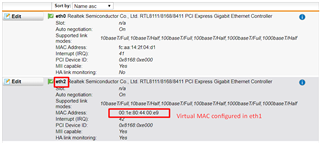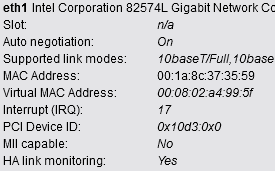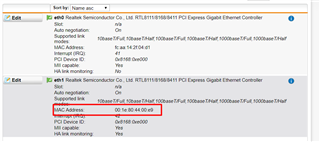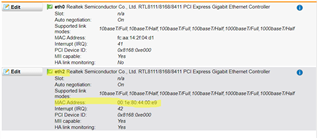Hello,
UTM9 v 9.700-4
I assigned a virtual MAC to my eth1 adapter in order to replace my ISP box (which is identifeid by its MAC address)
Upon reboot after power loss, eth1 became eth2 so my external access was down as it was tied to eth1.
I found that :
/root # cat /etc/udev/rules.d/70-persistent-net.rules
# This file was automatically generated by the Astaro Installer, then
# possibly later on written by the /lib/udev/write_net_rules generator
# script.
#
# You can modify it, as long as you keep each rule on a single line.
# PCI device 0x10ec:0x8168 (r8169)
SUBSYSTEM=="net", ACTION=="add", DRIVERS=="?*", ATTR{address}=="fc:aa:14:2f:04:d1", ATTR{type}=="1", KERNEL=="eth*", NAME="eth0"
# PCI device 0x10ec:0x8168 (r8169)
SUBSYSTEM=="net", ACTION=="add", DRIVERS=="?*", ATTR{address}=="fc:aa:14:2f:04:d3", ATTR{type}=="1", KERNEL=="eth*", NAME="eth1"
# PCI device 0x10ec:0x8168 (r8169)
SUBSYSTEM=="net", ACTION=="add", DRIVERS=="?*", ATTR{address}=="00:1e:80:44:00:e9", ATTR{dev_id}=="0x0", ATTR{type}=="1", KERNEL=="eth*", NAME="eth2"
And in the UI, eth2 has the "virtual MAC" as a HW MAC.
So, can change eth2 to eth1 in /etc/udev/rules.d/70-persistent-net.rules (given that eth2 and eth1 are the same physical adapter anyway) ?
But most importantly, why did eth1 with a virtual MAC became eth2 with a physical MAC ????
This thread was automatically locked due to age.