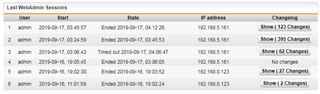I'm using a Home License on my UTM9 installation,
and although it says my limit is 50 users, it never shows
anything under "IP Addresses Used", basically 0 out of 50.
I am not complaining that it's not enforcing the license
properly, although I know I'm not over 50 devices either.
It used to count IP's at one point.
I've see other posts about it, but no solutions ...
This thread was automatically locked due to age.