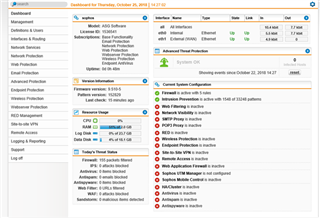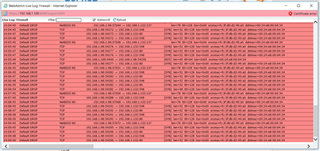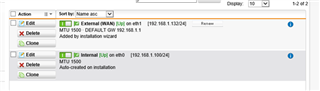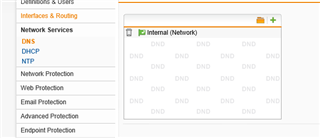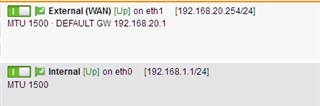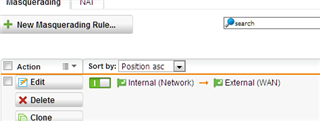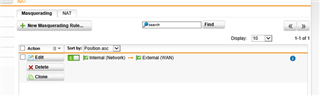I have installed UTM 9 on an old Dell XPS 435MT that was in service until recently and I am pretty confident that all the hardware is functioning correctly. I followed the wizard that comes after the install and I am getting no internet access. I have done a couple of reinstalls just because I like repetitive activity and followed this guide a couple of times http://techbast.com/2015/03/perform-a-basic-configuration-sophos-utm-in-12-simple-steps.html with no love. I can ping google.com, but that's it - no other internal or external addresses will respond. I have the machine installed behind my router and unmanaged switch and I am getting a dynamic IP Address, so at least that is working. Also, both interfaces show as 'UP'. Live firewall log shows solid red. Any assistance anyone could provide would be greatly appreciated.
Here are a few shots of my configuration:
This thread was automatically locked due to age.