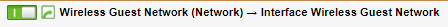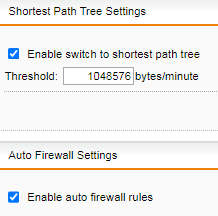Hi,
ich habe eine SG135 und nutze sie in Verbindung mit einer Fritzbox 6591.
Der Aufbau sieht wie folgt aus:
ETH0= WAN / Additional IP UTM 172.10.0.2 (Fritzbox 172.10.0.1 / WLAN 192.168.3.0/24)
ETH1-7= internes LAN 192.168.4.1 (192.168.4.0/24)
Alles funktioniert soweit, ich komme mit Geräten aus dem WLAN der Fritzbox 6591 ins lokale Ntz der UTM und auch zur Verwaltung auf die Fritzbox GUI.
Was nicht funktioniert:
1. Ich habe an der Fritzbox eine per FritzVPN verbundene 7490, in dieses Netzwerk komme ich nicht, weder aus dem lokalen Netz, noch dem WLAN (7490-Netzwerk 192.168.31.0/24)
2. Multicast zwischen 192.168.3.0/24 und 192.168.4.0/24 funktioniert nicht, da ich weder vom Handy aus SpotifyConnect nutzen kann, noch funktioniert bei Netflix die TV-Erkennung, da das Handy im Wlan eine 192.168.3.x bekommt und AVR und TV aber im 192.168.4.x hängen.
Ich habe schon versucht mit Mulicast PIM das zum laufen zu bekommen und für paar Sekunden war der AVR auch sichtbar, dann aber nicht mehr.. ich habe zusätzlich auf meinem PI, der auch PI-Hole und Nextcloud ist, noch AVAHI installiert für das Multicast und MDNS Reflector aktiviert. (IP des PI 192.168.4.3)
Kann mir jemand bei der Konfiguration des Multicast helfen? Ich bekomme im Log ständig Fehler, das Neighbor not found.
Außerdem wäre es cool, auch das entfernte Netzwerk aus dem FritzVPN zum laufen zu bekommen. :)
This thread was automatically locked due to age.




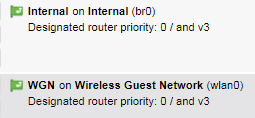
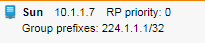 <== Es ist einige Jahre her - vielleicht /32 wäre nötig ???
<== Es ist einige Jahre her - vielleicht /32 wäre nötig ???