Hallo, bräuchte Hilfe und komme nicht weiter
Sophos UTM mit aktueller Version
Habe eine aktive Site2Site verbindung
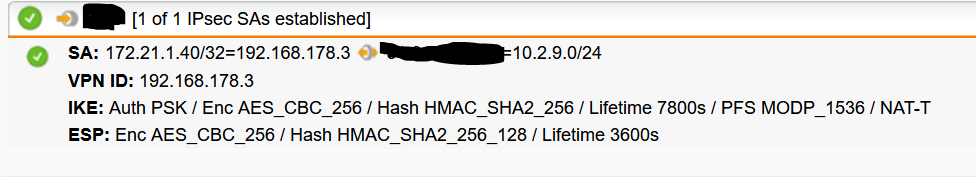
kurze erklärung:
mein Netz 192.168.2.xx
Internet ausgang (fritzbox exposed host):192.168.178.3
die VPN hat auf meiner Seite die IP:172.21.1.40
auf der Gegenseite hat das Netz 10.2.9.xx
Jetzt muss ich ein Nat einrichten um die gegnerische Seite zu erreichen, also hab ich ein DNAT gemacht und eine firewall regel
DatenverkehrsQuelle: mein Intneres Netz (192.168.2.xx)
DatenverkehrsZiel: 10.2.9.xx
Ziel ändern in: 172.21.1.40
Habe eine Firewallregel zum testen: any> zu 172.21.1.40 dienste:any
Leider komme ich z.B per Ping nicht an 10.2.9.13 (laut gegenseite ist die IP per Ping erreichbar)
Laut Log sehe ich das
| Regel #9 | ICMP |
|
→ |
|
|
aber nix passiert, hab ich einen Denkfehler, richte über Sophos sehr selten NAT ein
This thread was automatically locked due to age.

