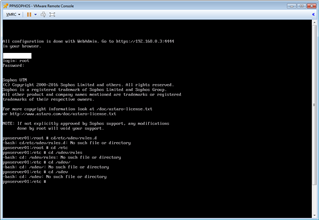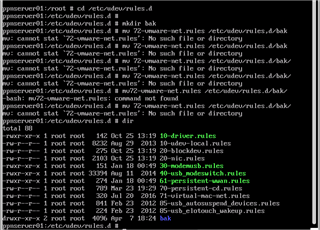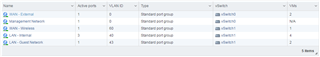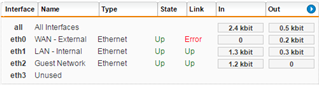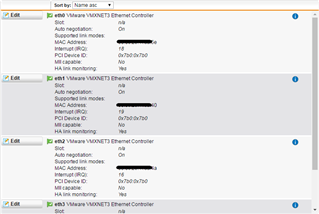Hello,
I have set up Sophos UTM 9.411-3. I have connected it to a TP-Link Access point and have set up an Internal wireless network & Guest Hotspot network. Both work fine and the hotspot webpage works when users connect to the guest network.
However i have some devices (games consoles, mobile phones etc) which i want to be connected to the network all the time but not on the internal network. How would i do this?
Many Thanks
This thread was automatically locked due to age.