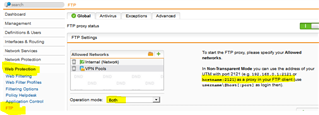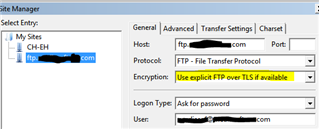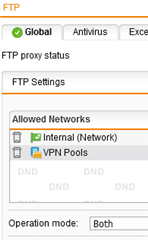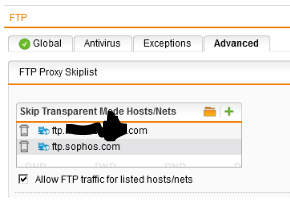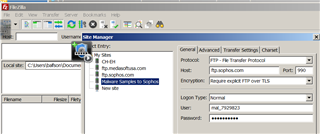I have spent quite some time searching for a solution to this issue, but alas, I have not found one.
What I want to do seems like it should be a simple task, but I am having no success in getting it to work.
I am using Filezilla as a FTP client behind my Sophos UTM (v9.409-9 - home license) to connect to external FTP servers (for management of external websites).
When I try to use "Use explicit FTP over TLS if available" as my encryption option it authenticates to the FTP server but fails to do a directory listing.
Status: Connection established, waiting for welcome message...
Status: Initializing TLS...
Status: Verifying certificate...
Status: TLS connection established.
Status: Logged in
Status: Retrieving directory listing...
Command: PWD
Response: 257 "/" is your current location
Command: TYPE I
Response: 200 TYPE is now 8-bit binary
Command: PASV
Response: 227 Entering Passive Mode (98,142,97,58,165,21)
Command: MLSD
Error: Connection timed out after 20 seconds of inactivity
Error: Failed to retrieve directory listing
If I use "Only use plain FTP (insecure)" as my encryption option everything works fine, but that is not the way I would prefer to connect to the FTP servers.
I have viewed the firewall log while trying to connect using Explicit FTP over TLS, but I see absolutely no indication of this in the live log.
Surely I am not the only person that has this issue.
So... my question is a simple one.
How do I configure the UTM to allow me to use Explicit FTP over TLS to connect to an external FTP server when using Filezilla?
This thread was automatically locked due to age.