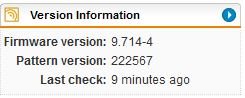
Since 02:20 this morning 3 seperate systems I look after for friends have shown this problem.
Each is running at 100% CPU load and the FW is slow
After SSH'ing in I found that there are many (20+) instances of rrdtools running.
This problem looks identical to rrdtool high cpu usage
I have tried what is suggested there which kills the rrdtool task but after a while the instances start again so I have commented out the lines in /etc/crontab.rrd for now
What is the permanent solution to this ?
Jeff