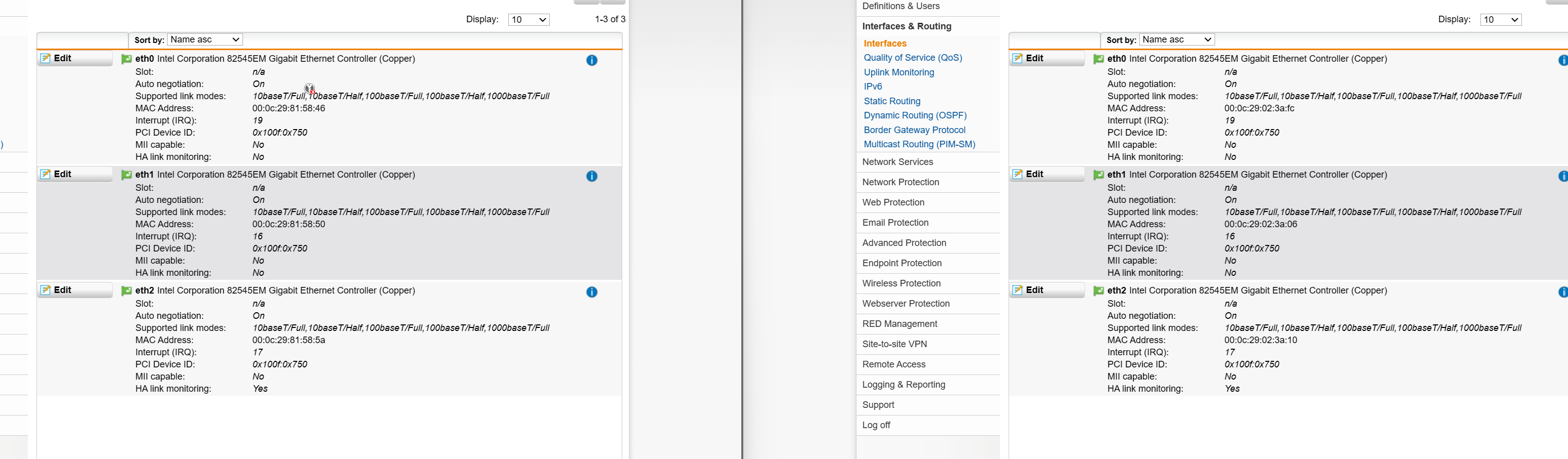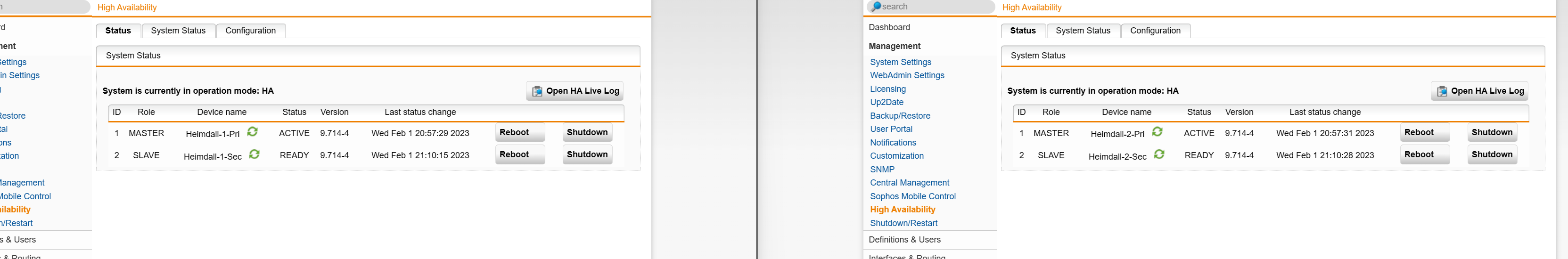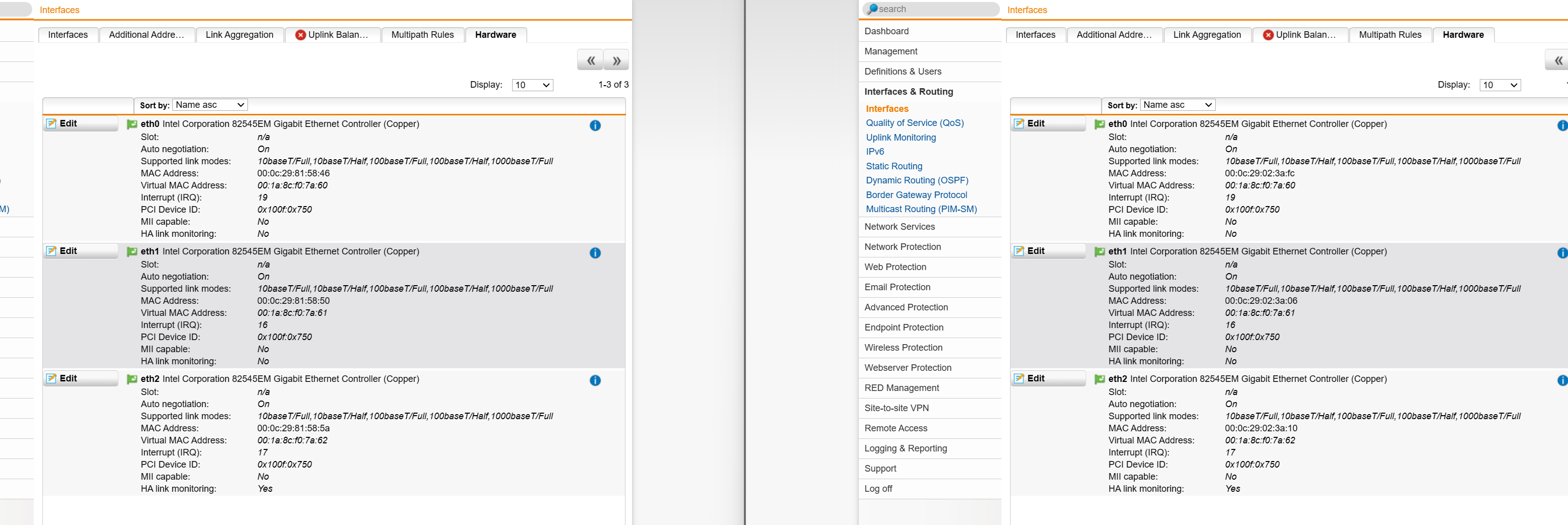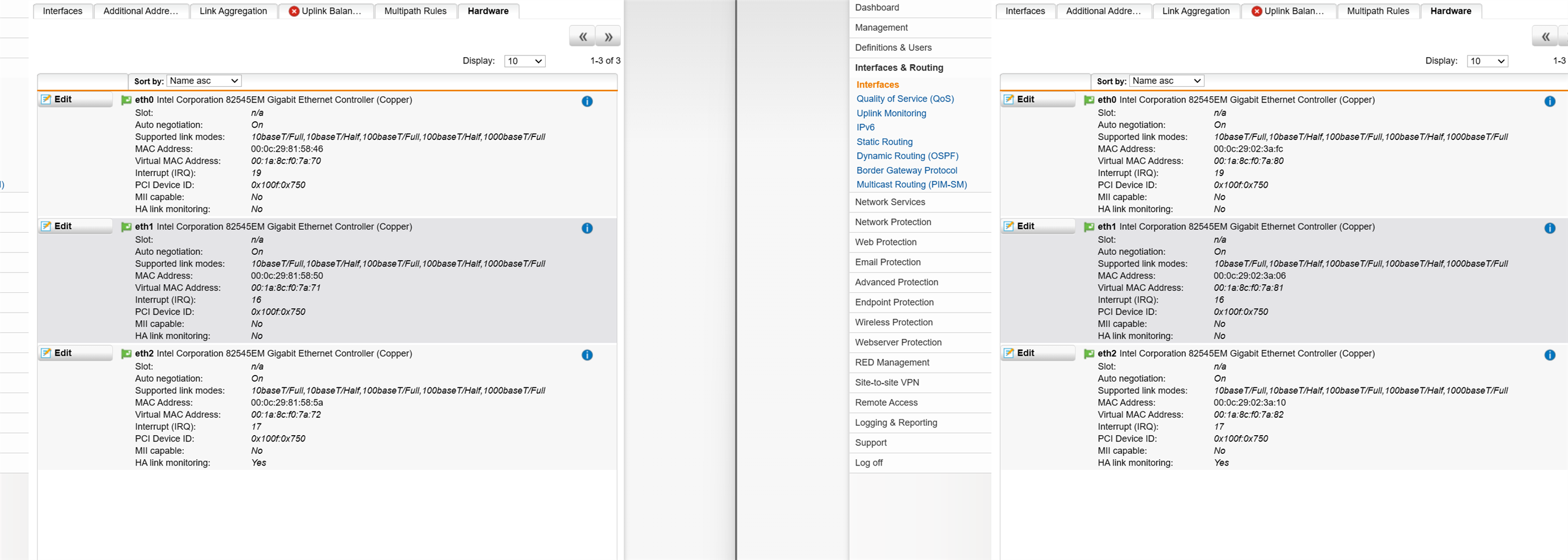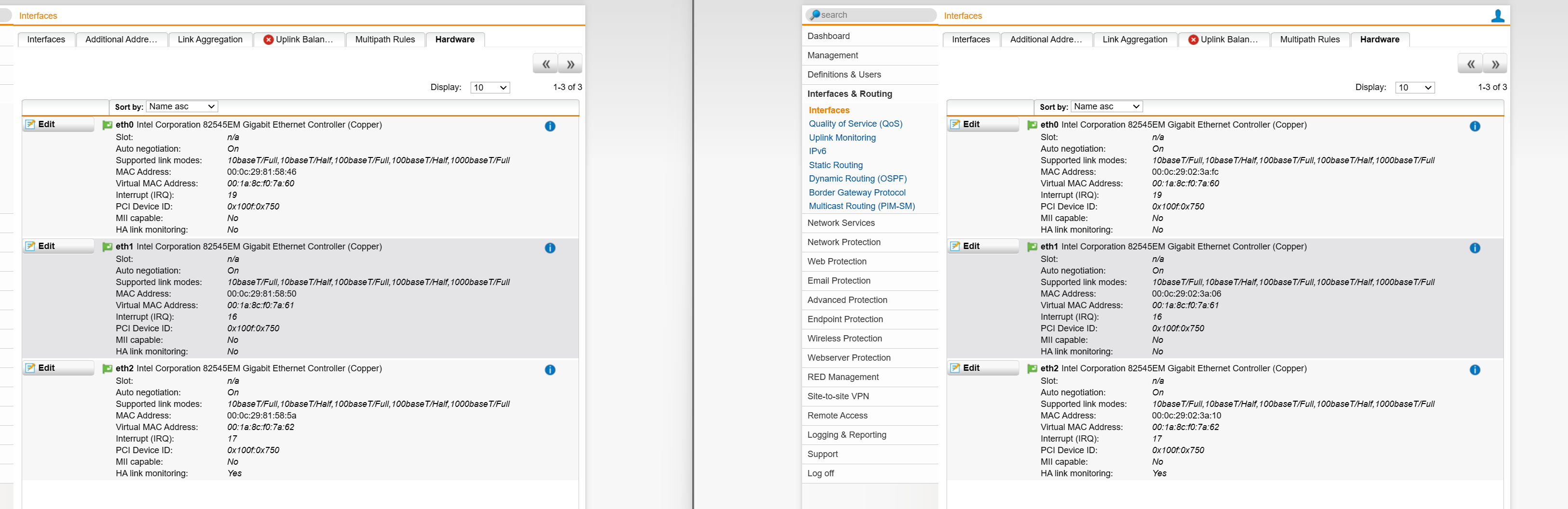Hi!
I am currently operating two Sophos UTM behind a router which is running great.
For redundancy reasons I now want to add another pair to operate in HA mode.
The issue: All UTM's use the SAME Interface MAC when switching to HA mode.
I can manually adjust the virtual MAC (Interface > Hardware) but after some times it's automatically chaning back to default.
Now I have two Sophos UTM (pairs in HA mode) with the same virtual MACs - my router & network of course doesn't like this.
I found an old article that it seems chaning the virtual MAC is no supported in HA mode.
Is there any solution / workaround available?
Thanks
Best regards
This thread was automatically locked due to age.