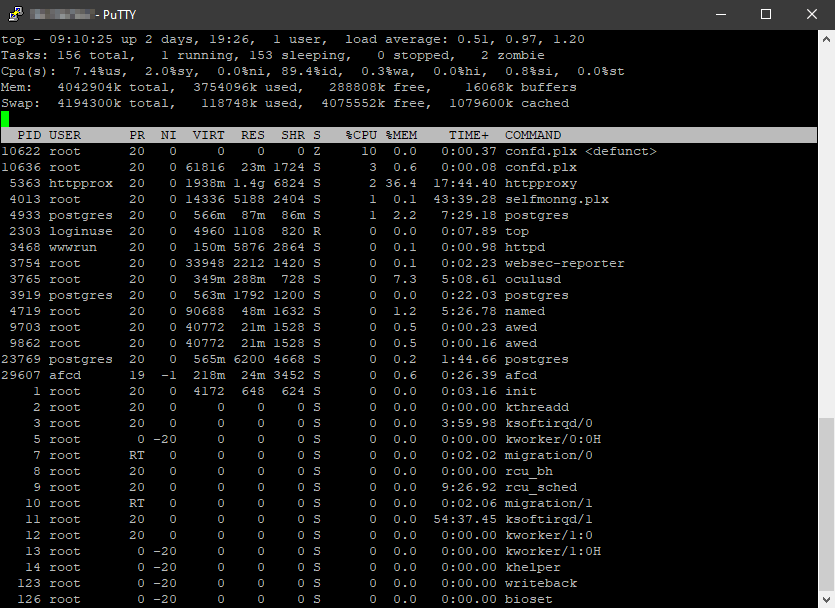Hi there, since upgrading to 9.713-19 it appears that one of our smaller UTM's, an SG125, has begun exhibiting higher than normal CPU usage.
CPU usage comes in spikes, while memory is constantly above 60%
SUM 4 monitor also has a warning that "projected load average trend shows major increase of 75%"
Shortly afterwards we noticed that the office using this UTM began struggling with internet connectivity due to packet losses.
We've engaged with the ISP and the line seems to be OK, so this leads me to suspect that the UTM is to blame.
What strikes me as odd is that the UTM isn't very busy, i.e. there's barely anyone in the office, and it has been fine with a full office several times a month.
Is there any way to determine whether a recently updated component is causing this? I've disabled IPS, QoS and Port Scan detection. WAF is not used, nor is email protection.
I'm at a loss and would appreciate any guidance. Thanks.
Kind regards,
Byron.
This thread was automatically locked due to age.