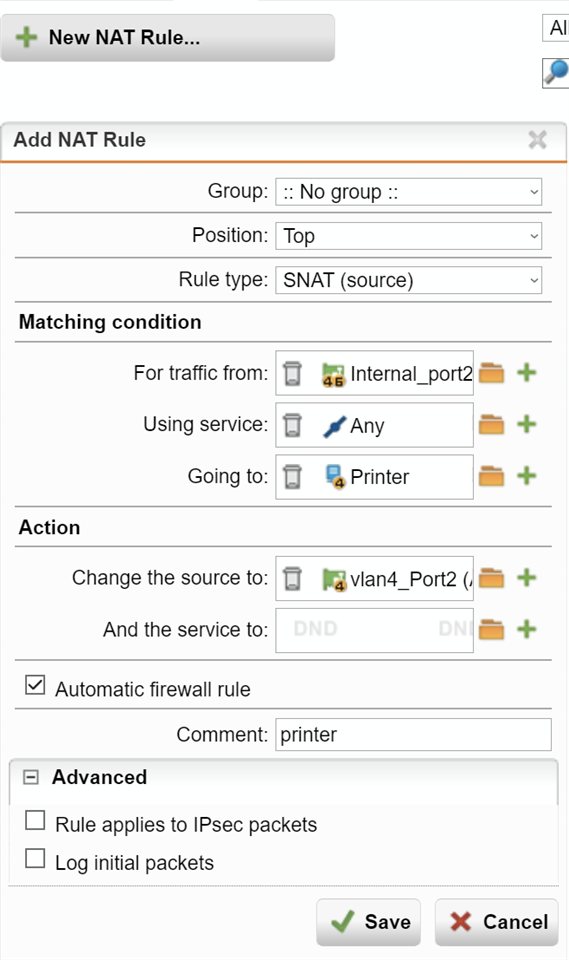Hello together,
I come to you because I have a funny situation.
Setup:
Network A: 192.168.2.0/24 (clients)
Network B: 192.168.3.0/24 (printer)
The printer is in network B - but the clients are in network A.
Problem:
- If I print via network A to Network B, it does not work.
- When I print over network B, it works fine
Setting:
- I made a firewall rule that the clients in network A can access the printer network B (Source: Network Subnet / Port: Any / Destination: Printer)
- The printer assignment is done via IP address
Remark:
- Both on mobile and Windows 10 I have the problem.
- Firewall Sophos UTM - newest version
Why does it not work? Is there anything I can adjust on the firewall?
Best regards
This thread was automatically locked due to age.