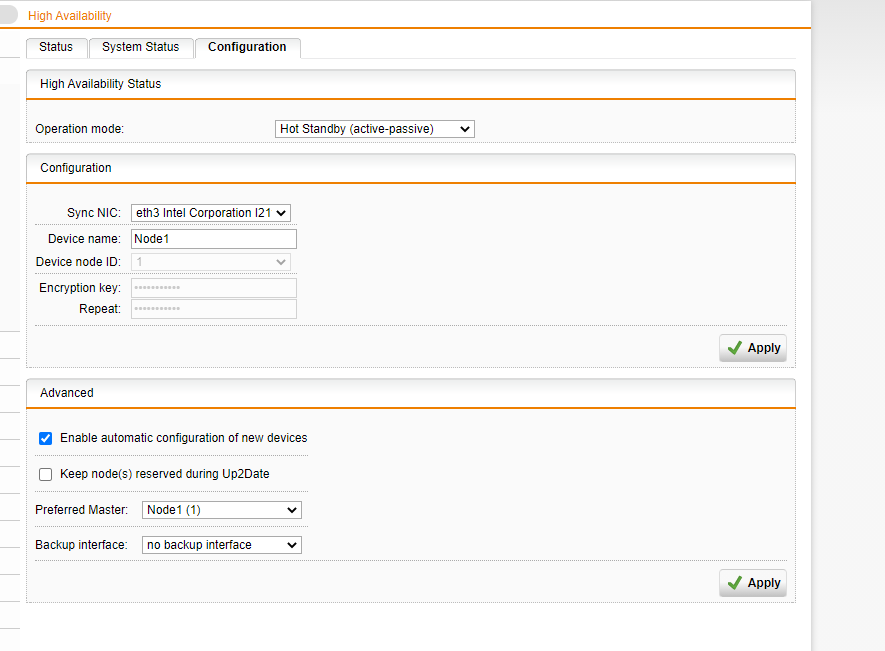Hello everybody,
we are using SG-115 Firewalls in a HA Active-Passive Setup for our remote-locations.
The setup is working good so far.
There is only one Problem that one node in the cluster is crashing. The firewall does not respond to anything when this happens. Even when there is a keyboard and a monitor directly connected to the firewall, there is only a black screen and nothing happens when htting the keyboard. This happens from time to time and happens in different locations.
I already tried to discuss this issue with Sophos Support two times with no final solution. Sometimes with a new firmware-release the problem calms down, but with another firmware version the problem comes back again and happens then more often.
In case of failure we instruct a person on site to power cycle the faulty node, then it comes up normally and the cluster is healthy again.
My question right now - as a workaround to my described problem - is there any kind of watchdog - solution implemented in the UTM or on the firmware part of the hardware so that a faulty node resets itself to boot again?
This thread was automatically locked due to age.