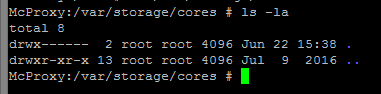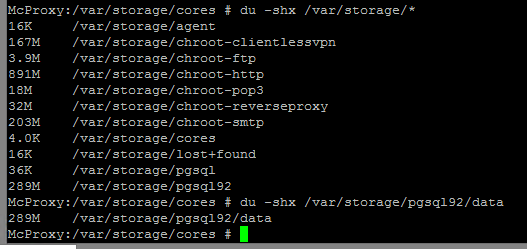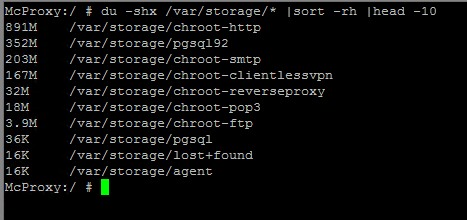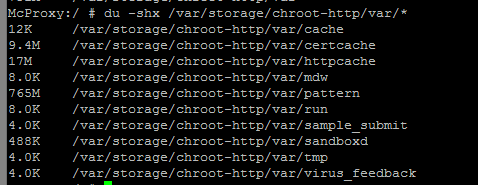Version 9.711005
Recurring emails about /dev/sda6 utilization. Note 4.1G in /var/storage/chroot-http/var/run/nav1
There are no updates to be applied. All but 2 backups have been deleted.
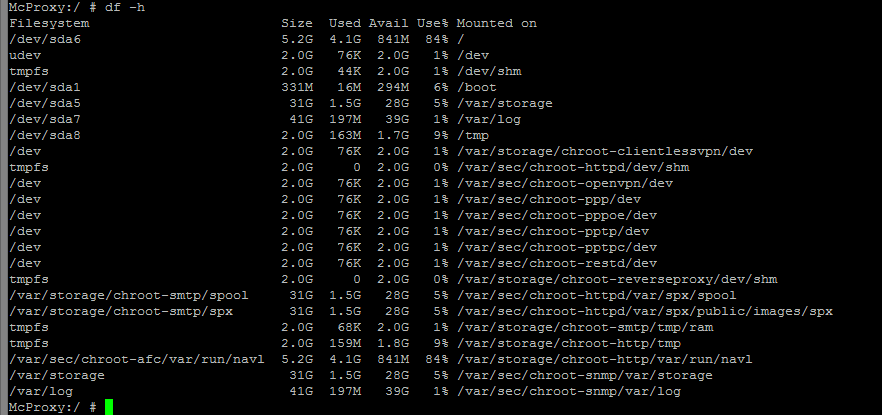
du -shx * in / shows 3.1G in var
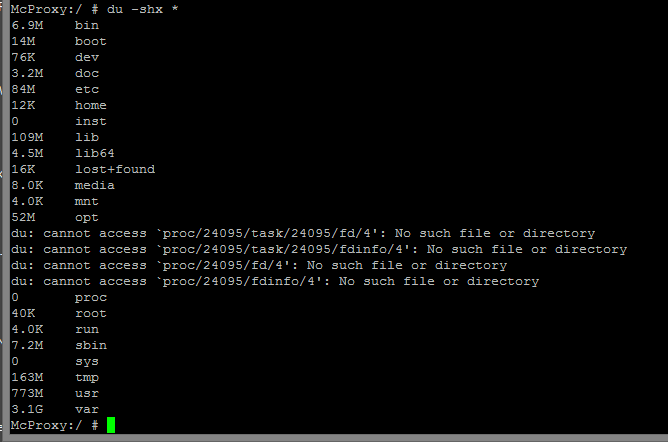
du -shx * in /var shows 2.2G in pattern
I have read every article that I could find about this issue and haven't been able to resolve the issue.
I need to get /dev/sda6 below 85% utilization.
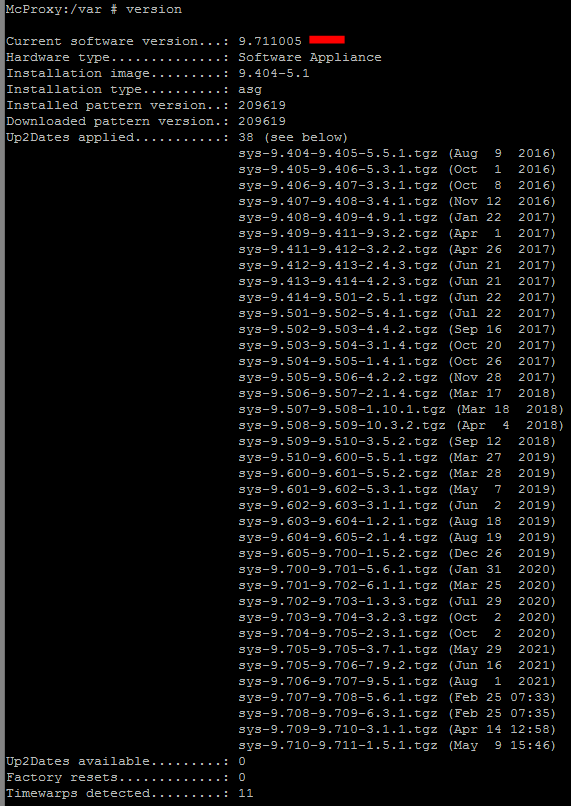
Any ideas?
This thread was automatically locked due to age.