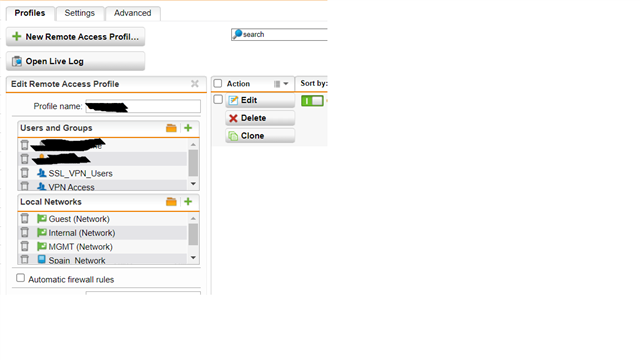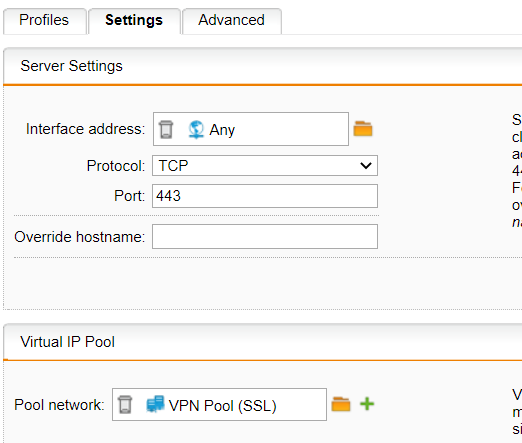Hello All,
Some of my users in Spain location are unable to print when connected to SSL VPN.
The ping request gives "Destination not reachable" when connected to VPN and while pinging the printer. The Local printer and the PC is in the same subnet.
I am not sure what am I missing.
Can someone please guide ?
Appreciate the help. Thanks!
Device: Sophos UTM 9
This thread was automatically locked due to age.