I am using 9.708-6 and got a let's Encrypt problem.
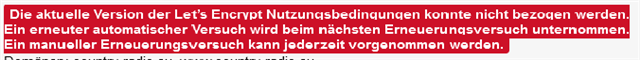
So I deleted the root certificates under web server protection->certificate->CA and tried it again. But I got the same error message!
The next step was to set up a new certificate for the same domains. This one received a new certificate. I downloaded itund tried to use it for IceCast, but I received an warning, that the private key is not valid.
Under CA I found 2 following 2 CAs.
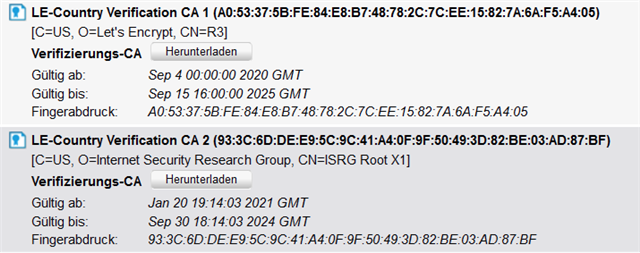
But these are only related to the LE-Country Verification and maybe not generell Let's Encrypt CAs as before.
Is this OK or do I have to do anythig else?
How can I check, if the downloaded pem certificate is allright?
This thread was automatically locked due to age.


