Hi,
I‘m using UTM9, Firmware version: latest;
To add my dyndns provider dyndns.inwx.com, I have added the following lines in
/var/confd/res/dyndns/features.ph:
'dyndns-custom' => {
'server' => 'dyndns.inwx.com',
'protocol' => 'dyndns2',
'options' => ['custom=yes'],
'support' => {
'strategy' => 1,
'hostname' => 1,
'aliases' => 1,
'ipv6' => { 'strategy' => 'if', 'record' => ['a', 'both'] },
},
then create the dyndns entry and It works for years.Since yesterday it failed; sylog:
2021:11:15-22:12:24 fw ddclient[8073]: WARNING: cannot send to dyndns.inwx.com:443 (Bad file descriptor).
2021:11:15-22:12:24 fw ddclient[8073]: FAILED: updating my.domain: Could not connect to dyndns.inwx.com.
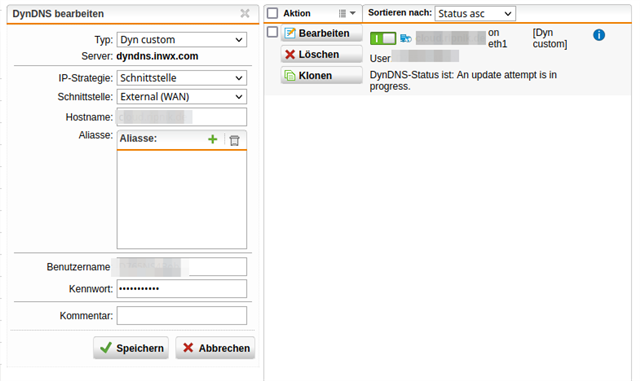
/etc/ddclient/ddclient.conf loogs good
daemon=300
ssl=yes
timeout=120
cache=/var/cache/ddclient/ddclient.cache
pid=/opt/tmpfs/ddclient.pid
syslog=yes
use=if, \
if=ppp0, \
server=dyndns.inwx.com, \
protocol=dyndns2, \
login=myU, \
password='myPass' \
my.domain
DEBUG: get_ip: using if, ppp0 reports <ip>
DEBUG:
DEBUG: nic_dyndns2_update -------------------
INFO: setting IP address to <ip> for my.domain
UPDATE: updating my.domain
DEBUG: proxy =
DEBUG: server = dyndns.inwx.com
CONNECT: dyndns.inwx.com
CONNECTED: using SSL
SENDING: GET /nic/update?system=custom&hostname=my.domain&myip=<ip> HTTP/1.0
SENDING: Host: dyndns.inwx.com
SENDING: Authorization: Basic asdaSDASaDSAqwqwddsfwewetrrLIJliknksnnkjndas
SENDING: User-Agent: ddclient/3.8.2
SENDING: Connection: close
SENDING:
syswrite() on closed filehandle GEN0 at /usr/sbin/ddclient line 1924.
Use of uninitialized value $result in numeric ne (!=) at /usr/sbin/ddclient line 1925.
WARNING: cannot send to dyndns.inwx.com:443 (Bad file descriptor).
FAILED: updating my.domain: Could not connect to dyndns.inwx.com.
Deleting the ddclient.cache file or recreating the full entry dosn‘t help.
Same as here: community.sophos.com/.../ddclient-dyndns-failed
There is no solution posted :(
Can some help me ?
updating by Browser woks
This thread was automatically locked due to age.

