Anyone got a tutorial of how to configure SD-red 60 with an SG210 with Vlans? as I only found a manual with an XG :/
This thread was automatically locked due to age.
Anyone got a tutorial of how to configure SD-red 60 with an SG210 with Vlans? as I only found a manual with an XG :/
Hi and welcome to the UTM Community!
If you go to the '[Server] Client Management' tab and press the help button, there's a good description - had you already tried to work with that? The KnowledgeBase article Sophos UTM: Deploy RED 50 with VLANs should also work with a RED 60.
Cheers - Bob
I have configured as per below and on the red device I am able to ping devices in the main location
Basically what I did is created a bridge between red device and a physical port on the sophos utm, then connected the port from the sophos utm to the network switch which has the port tagged on all vlans.
The phone and PC are able to get their ips from the main location however the PC doesnt have internet :S
I created a rule in firewall for the trunk to access all networks and viceversa and also tried creating a mascquarading but still cannot get internet connection on the pc that is using the red device.
(I still have to check re the accesspoint however I don't have it yet so I cannot test)
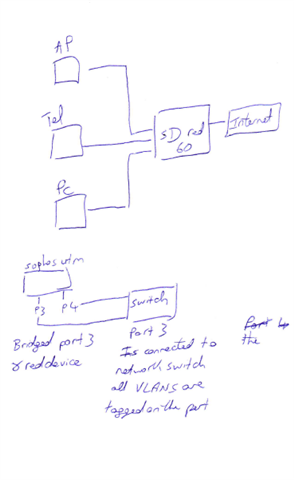
Please show a picture of the Edit of the Server definition for the RED.
Cheers - Bob
I don't see any reason for a block in the firewall rules. On the 'ICMP' tab, make sure you have 'Firewall forwards pings' selected and try to ping 8.8.8.8. If that works, I wonder if you won't find blocks in the Web Filtering log. After that, I'm out of guesses and you'll need to get someone to access your configuration directly. Sophos Support might see this as a break/fix issue. Let us know...
Cheers - Bob
Solved issue. bridged red with the port that is connected to the main network switch.
then assigned the current vlans to the bridged interface.
Solved issue. bridged red with the port that is connected to the main network switch.
then assigned the current vlans to the bridged interface.