Something seems to be very wrong with our UTM. We've noticed that our UTM is using more and more CPU, to the point where people can't work (DNS resolution fails, even basic routing occasionally fails).
Looking at the usage it seems the firewall is spawning a lot of HTTPD processes and these use up a lot of CPU. Previously POSTGRESS was using a lot, but I've disabled reporting for the moment to see if that resolves the problem (apparently it didn't).
Admittedly, our UTM isn't a big one (SG115), but I don't think we are asking too much of it either. Especially since the problems seem to be a recent thing and things were pretty smooth even a month or so ago.
I'm about to open a support ticket for this, but I'm waiting for the support account to be activated. In the meantime I thought I'd ask here if anyone has any idea what could be the issue or how I could go about trying to fix this. I m attaching a screenshot from the ATOP command output.
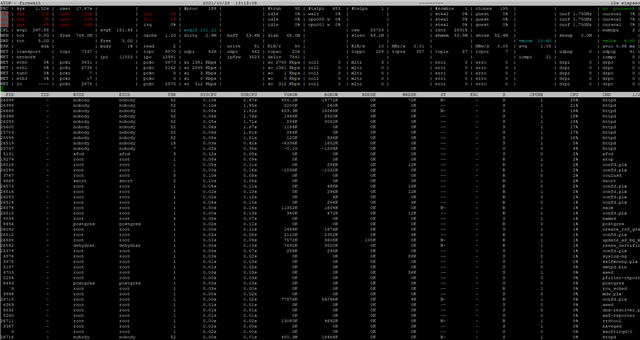
This thread was automatically locked due to age.

