Good afternoon,
I'm hoping someone here can help me out, as I've spent the past several days researching every post I could find on this forum and several hours on the phone with tech support, all with no success.
I am currently trying to setup a second LAN connection for the students, named 'Student VLAN' (it's not technically a vlan, so ignore the name). The Sophos device I'm using is a Sophos UTM 9.707. When I connect my laptop directly into the eth0 port on the UTM, I pull the correct IP address (172.16.20.x) but can not access the internet. Below are all the screenshots of what I have currently setup.
Like I said, I've spent close to 10 hours on the phone with tech support on this, so any help would be appreciated.
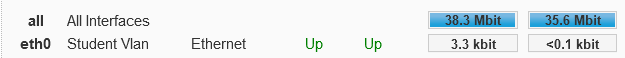
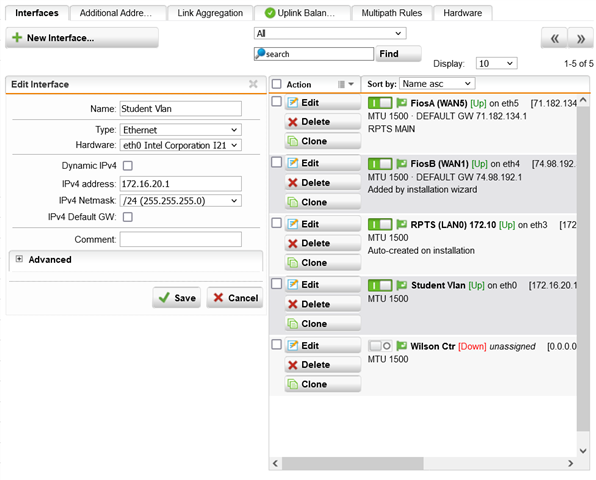
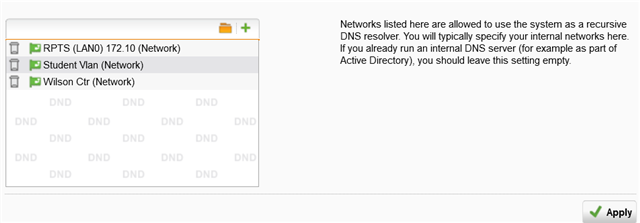
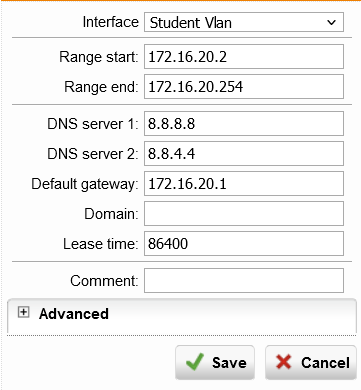

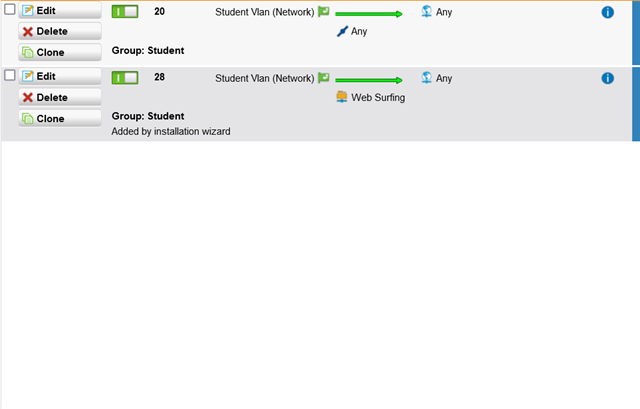
This thread was automatically locked due to age.


