I started receiving notification on certificate expiration.
I found out it is DST Root CA X3 global verification CA.
I disabled this certificate, but still receive notifications.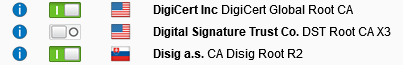
How to delete this certificate correctly as there is no delete option in WebAdmin interface.
This thread was automatically locked due to age.


