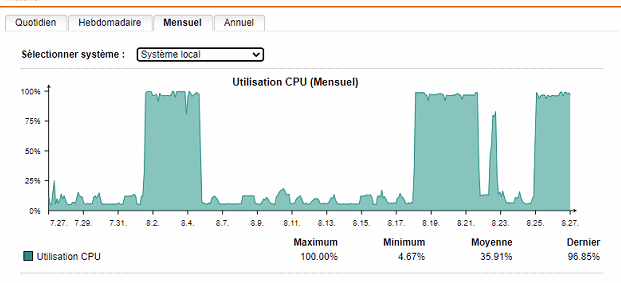Hello,
Our client is currently experiencing a problem.
His Sophos SG290 has a CPU and log disk problem at 100% continuously.
I have found people who talk about this and how to solve it: https://community.sophos.com/utm-firewall/f/management-networking-logging-and-reporting/33301/asg320-disk-space-full-and-100-cpu-load
i can't find the last one :
/var/storage/pgsql/init/reporting_db_init.sh
And I would like to know how is it possible to know the reason for such a large generation of logs as we had already done the log deletion a short time ago.
Because there is nothing on logs that can explain this (no DDOS...).
This only solved the problem temporarily.
Here is my open case :
This thread was automatically locked due to age.