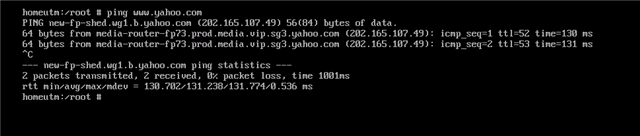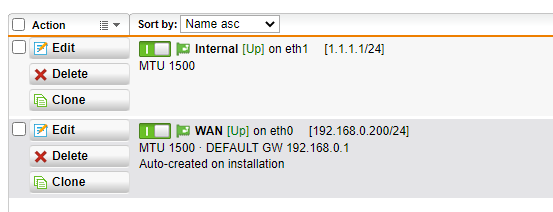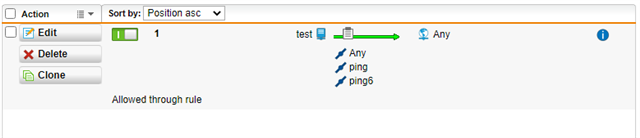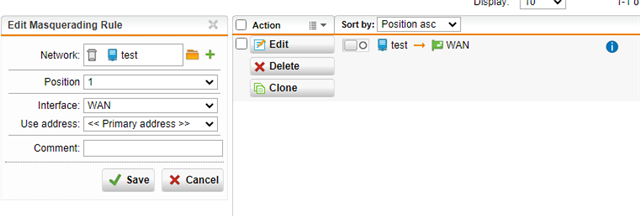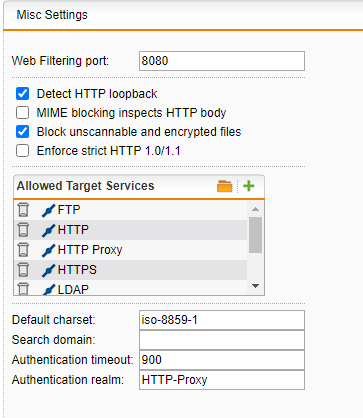Here is my setup:
Home Network (192.168.0.0/24) ——> Router(192.168.0.1) ——> Internet
Windows 10 Host running Vmware workstation
Sophos UTM is installed successfully in Vmware workstation with two NIC’s
NIC 1 = Connected to Bridge network in vmware workstation (This is same network as my windows 10 host is connected) So for Sophos UTM this is WAN interface( 192.168.0.0/24).
NIC 2 = This is connected to vmnet 2 - This is internal/test network (1.1.1.0/24)
Test machine (Windows 7) - This machine is connected to vmnet 2 and thus communicating to UTM Via NIC2
Testing Result - Traffic from test machine is routing to internet via Sophos UTM successfully and web filtering policies are working fine.
Question - I have another physical machine in the network(192.168.0.1/24). Whats’s the best way to route traffic from this machine to Sophos UTM and then to Internet? Do I need to configure UTM in proxy mode or is there way to route traffic from Physical machine to internet through this Virtual UTM?
Note - I can only run UTM inside VMware workstation as I don’t have spare hardware. Any suggestions?
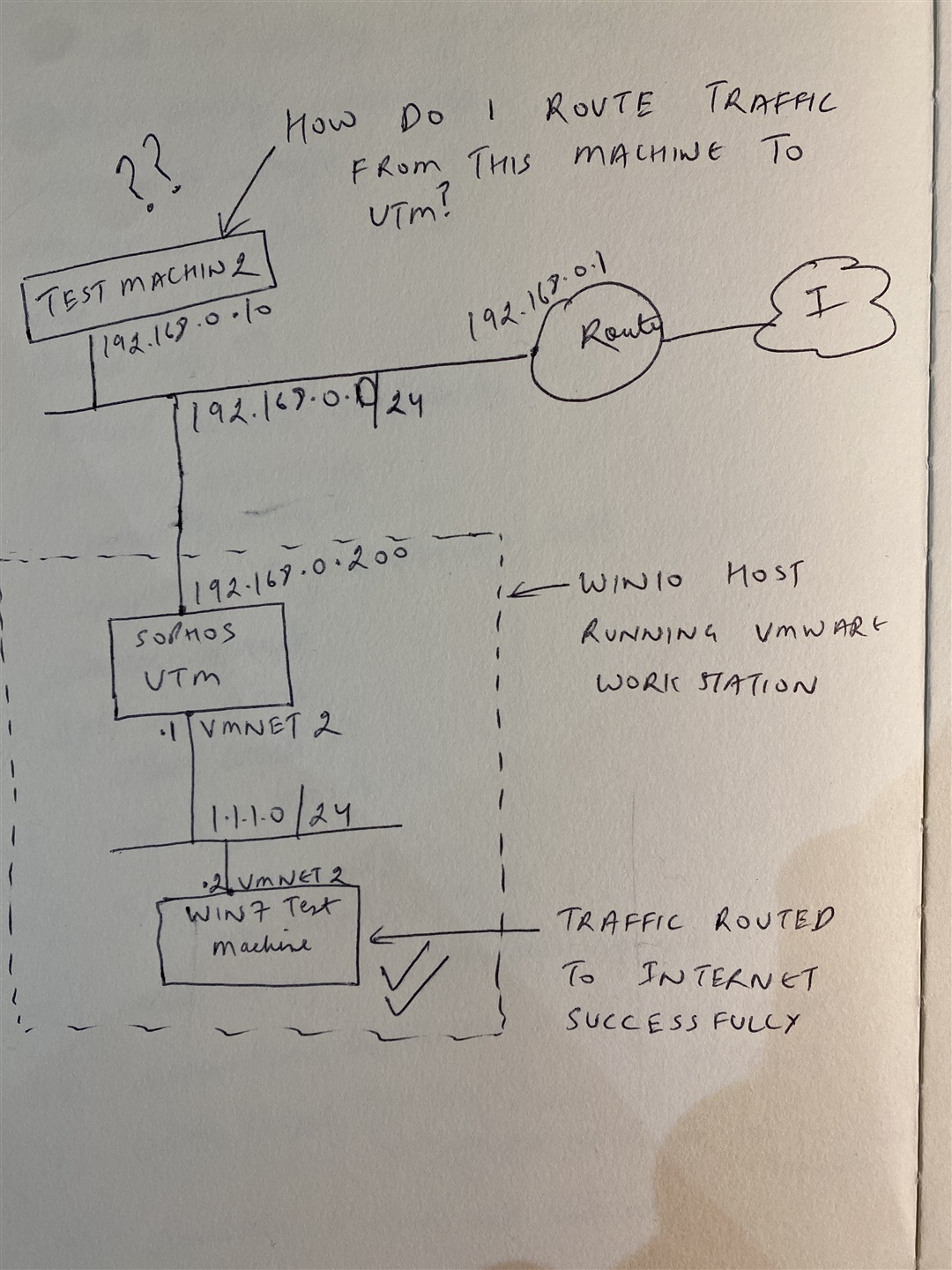
This thread was automatically locked due to age.