First off - I have a 50/3 connection. My internal network consists of two core switches, connected to each other on an aggregate fiber link through MiniGBIC (10GB). Switch ports are Auto negotiated but showing for my UTM connection the 1GB connection.
My system goes Modem -> UTM -> Switch1 ->Switch2 -> clients. Switch1 consists of my core devices such as NAS, Server, APs, etc.
Today, I have one client connected downloading. This is what my dashboard looks like currently:
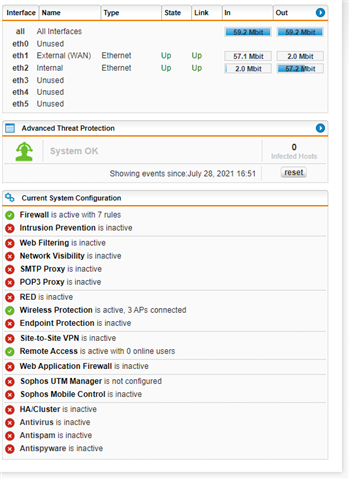
So, as you can see, my speeds with everything off is sucking... let's call it goat ass.
An ifconfig on Eth1 and Eth2 both show 0 issues. I've changed MTU to 1350, no change. I've changed to 1000/Full - no change. I've turned off everything I possibly can - no change. Even after turning off all the features, I rebooted (and apparently I had to in order to get the passwords for SSH to stick) - no change to my download speeds. All ethernet ports are Intel chips, 82571EB.
The client is downloading a game from Steam - at ~10% of our internet speed. This has been an issue for a long time, and it is not localized to just Steam, but any download, be it a file(s) from just about anywhere. What is it that is bogging down any good connectivity with UTM? I am pretty patient, but my patience has finally run very thin with this application and this subpar setup. I am thinking about changing the CPU on my UTM to a Xeon, but the best I can do is 4-core E1200-v3/v4 CPUs. (Current CPU is an i3-4150 - not great, but with everything turned off, is that really the issue?) CPU % used has always been null.
Is there something I am missing? What else can we look at?
This thread was automatically locked due to age.
