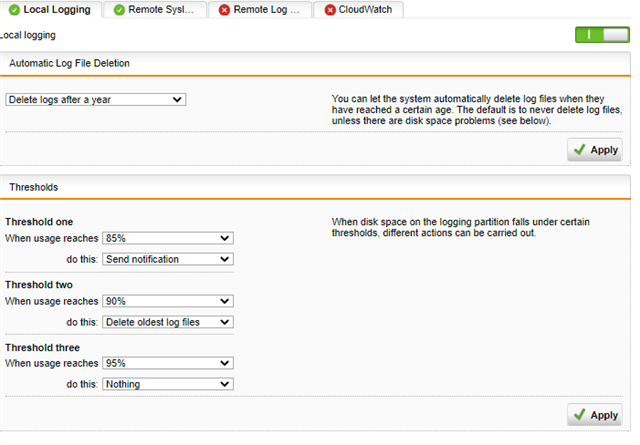I am seeing the below 2 errors.
Root partition is filling up - please check. Current usage: 98%
Log Disk is filling up - please check. Current usage: 91%
Here is the output for my putty session.
Filesystem Size Used Avail Use% Mounted on
/dev/sda6 5.2G 3.3G 1.7G 66% /
udev 5.9G 104K 5.9G 1% /dev
tmpfs 5.9G 248K 5.9G 1% /dev/shm
/dev/sda1 331M 16M 295M 5% /boot
/dev/sda5 62G 9.2G 49G 16% /var/storage
/dev/sda7 81G 70G 7.1G 91% /var/log
/dev/sda8 3.5G 449M 2.9G 14% /tmp
/dev 5.9G 104K 5.9G 1% /var/storage/chroot-clientlessvpn/dev
tmpfs 5.9G 0 5.9G 0% /var/sec/chroot-httpd/dev/shm
/dev 5.9G 104K 5.9G 1% /var/sec/chroot-openvpn/dev
/dev 5.9G 104K 5.9G 1% /var/sec/chroot-ppp/dev
/dev 5.9G 104K 5.9G 1% /var/sec/chroot-pppoe/dev
/dev 5.9G 104K 5.9G 1% /var/sec/chroot-pptp/dev
/dev 5.9G 104K 5.9G 1% /var/sec/chroot-pptpc/dev
/dev 5.9G 104K 5.9G 1% /var/sec/chroot-restd/dev
tmpfs 5.9G 0 5.9G 0% /var/storage/chroot-reverseproxy/dev/shm
/opt/tmpfs 5.2G 3.3G 1.7G 66% /var/sec/chroot-httpd/opt/tmpfs
/var/storage/chroot-smtp/spool 62G 9.2G 49G 16% /var/sec/chroot-httpd/var/spx/spool
/var/storage/chroot-smtp/spx 62G 9.2G 49G 16% /var/sec/chroot-httpd/var/spx/public/images/spx
/etc/nwd.d/route 5.2G 3.3G 1.7G 66% /var/sec/chroot-ipsec/etc/nwd.d/route
tmpfs 5.9G 40K 5.9G 1% /var/storage/chroot-http/tmp
/var/sec/chroot-afc/var/run/navl 5.2G 3.3G 1.7G 66% /var/storage/chroot-http/var/run/navl
tmpfs 5.9G 120K 5.9G 1% /var/storage/chroot-smtp/tmp/ram
<M> mtu:/ # Filesystem Size Used Avail Use% Mounted on
bash: Filesystem: command not found
<M> mtu:/ # /dev/sda6 5.2G 3.3G 1.7G 66% /
bash: /dev/sda6: Permission denied
<M> mtu:/ # udev 5.9G 104K 5.9G 1% /dev
bash: udev: command not found
<M> mtu:/ # tmpfs 5.9G 248K 5.9G 1% /dev/shm
bash: tmpfs: command not found
<M> mtu:/ # /dev/sda1 331M 16M 295M 5% /boot
bash: /dev/sda1: Permission denied
<M> mtu:/ # /dev/sda5 62G 9.2G 49G 16% /var/storage
bash: /dev/sda5: Permission denied
<M> mtu:/ # /dev/sda7 81G 70G 7.1G 91% /var/log
bash: /dev/sda7: Permission denied
<M> mtu:/ # /dev/sda8 3.5G 449M 2.9G 14% /tmp
bash: /dev/sda8: Permission denied
<M> mtu:/ # /dev 5.9G 104K 5.9G 1% /var/storage/chroot-clientlessvpn/dev
bash: /dev: is a directory
<M> mtu:/ # tmpfs 5.9G 0 5.9G 0% /var/sec/chroot-httpd/dev/shm
bash: tmpfs: command not found
<M> mtu:/ # /dev 5.9G 104K 5.9G 1% /var/sec/chroot-openvpn/dev
bash: /dev: is a directory
<M> mtu:/ # /dev 5.9G 104K 5.9G 1% /var/sec/chroot-ppp/dev
bash: /dev: is a directory
<M> mtu:/ # /dev 5.9G 104K 5.9G 1% /var/sec/chroot-pppoe/dev
bash: /dev: is a directory
<M> mtu:/ # /dev 5.9G 104K 5.9G 1% /var/sec/chroot-pptp/dev
bash: /dev: is a directory
<M> mtu:/ # /dev 5.9G 104K 5.9G 1% /var/sec/chroot-pptpc/dev
bash: /dev: is a directory
<M> mtu:/ # /dev 5.9G 104K 5.9G 1% /var/sec/chroot-restd/dev
bash: /dev: is a directory
<M> mtu:/ # tmpfs 5.9G 0 5.9G 0% /var/storage/chroot-reverseproxy/dev/shm
bash: tmpfs: command not found
<M> mtu:/ # /opt/tmpfs 5.2G 3.3G 1.7G 66% /var/sec/chroot-httpd/opt/tmpfs
bash: /opt/tmpfs: is a directory
<M> mtu:/ # /var/storage/chroot-smtp/spool 62G 9.2G 49G 16% /var/sec/chroot-httpd/var/spx/spool
bash: /var/storage/chroot-smtp/spool: is a directory
<M> mtu:/ # /var/storage/chroot-smtp/spx 62G 9.2G 49G 16% /var/sec/chroot-httpd/var/spx/public/images/spx
bash: /var/storage/chroot-smtp/spx: is a directory
<M> mtu:/ # /etc/nwd.d/route 5.2G 3.3G 1.7G 66% /var/sec/chroot-ipsec/etc/nwd.d/route
bash: /etc/nwd.d/route: is a directory
<M> mtu:/ # tmpfs 5.9G 40K 5.9G 1% /var/storage/chroot-http/tmp
bash: tmpfs: command not found
<M> mtu:/ # /var/sec/chroot-afc/var/run/navl 5.2G 3.3G 1.7G 66% /var/storage/chroot-http/var/run/navl
bash: /var/sec/chroot-afc/var/run/navl: is a directory
<M> mtu:/ # tmpfs 5.9G 120K 5.9G 1% /var/storage/chroot-smtp/tmp/ram
I have 2 updates ready to install but am waiting as I don't want to crash it but try to update.
I have manually backed up and cleared my firewall log but that didn't seem to free up any space.
Any help would be appreciated.
Dave
This thread was automatically locked due to age.