We have an internal web application that needs to be accessible via the outside world. The web application uses two TCP ports (443 + 1443).
Currently we have our UTM set up with a reverse proxy only protecting 443, with 1443 open to the wide world. Not ideal. It also only points to a single internal server - no load balancing.
It looks something like this:
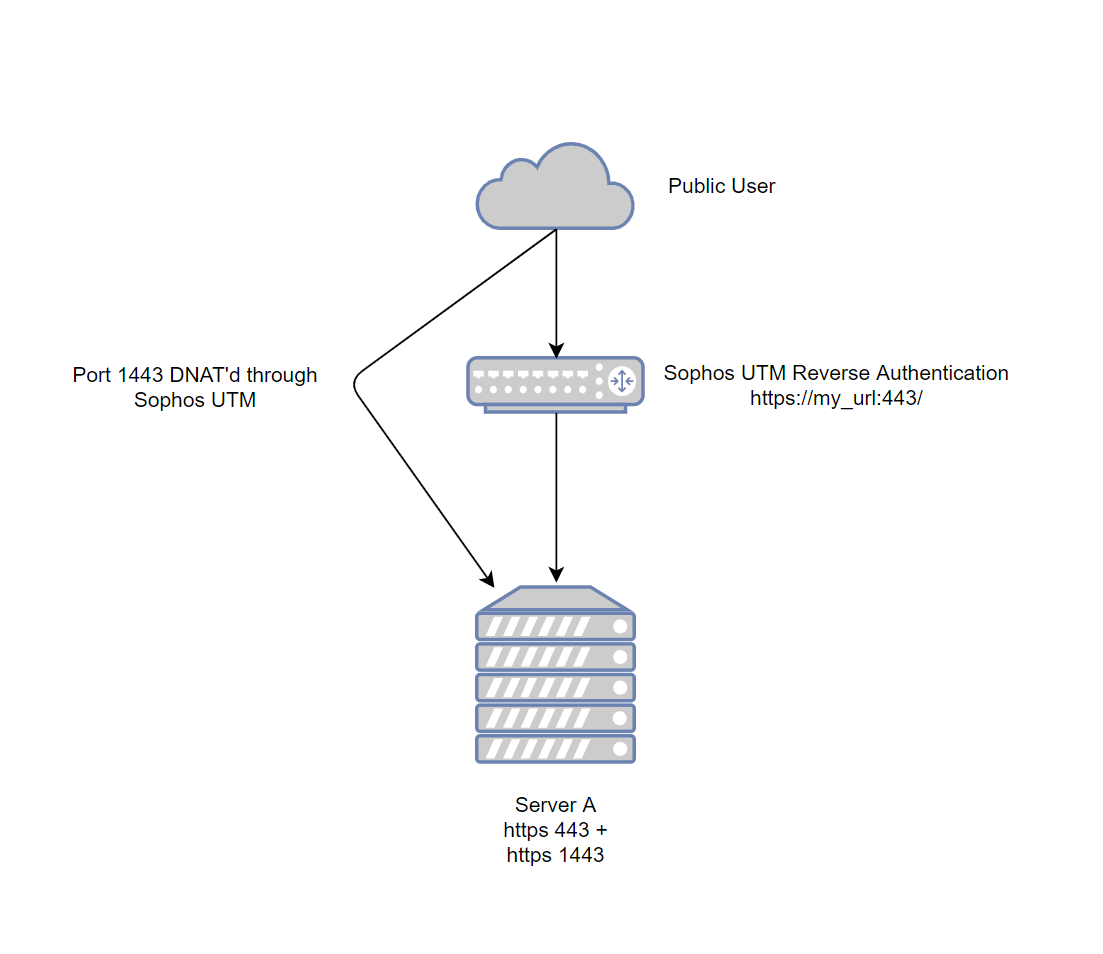
We need to add a second server, load balance, and protect port 1443 with the same authentication/login used on port 443 -- so that when a user successfully logs in to the Reverse Proxy on port 443, port 1443 is also opened up for the user. And, it will open both ports to the same server (not a mix of 443 on server A and 1443 on server B).
It should look something like this:
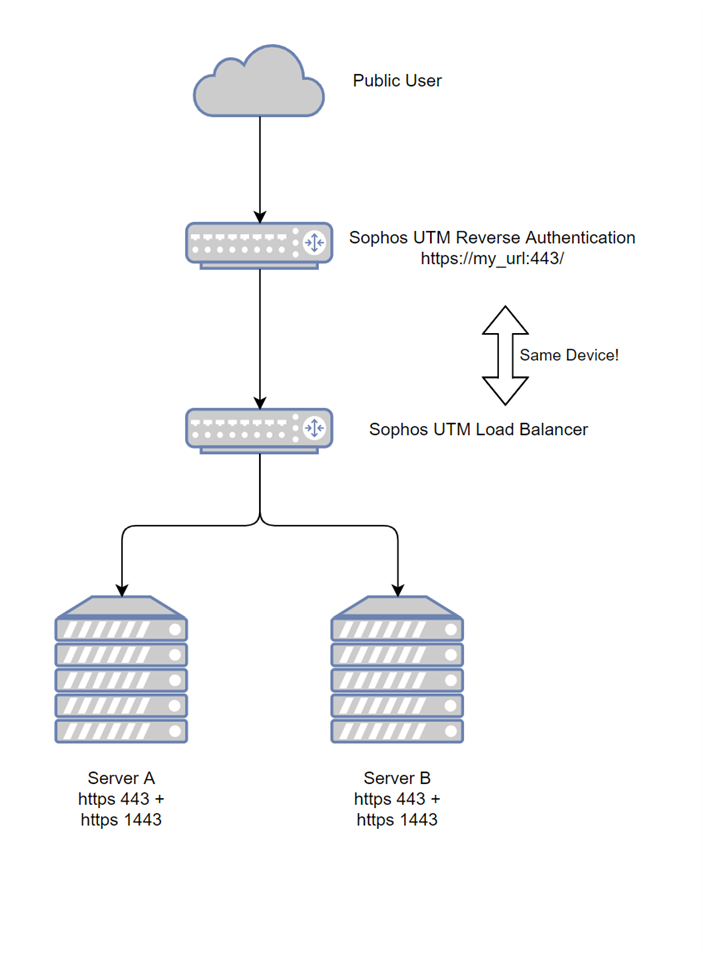
This type of thing is possible with stand-alone load-balancing systems, such as BIG-IP or Kemp. Is there a way to make this work using a Sophos UTM, so we do not have to purchase another physical or virtual device?
I have been reading the Sophos KB articles, but have not seen this complex of a scenario.
Advice very much appreciated. Stereo instructions even more appreciated!
This thread was automatically locked due to age.

