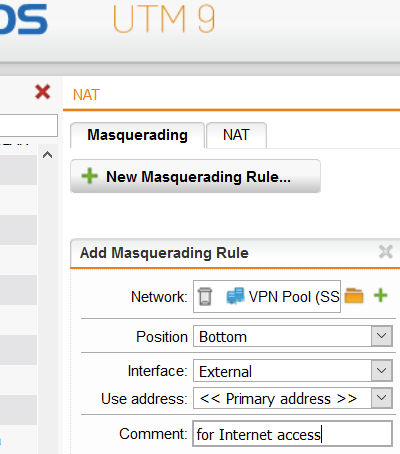Hi Guys,
I'm running the latest UTM 9 (version 9.705-3). I have the following configuration:
LAN 1: 10.10.1.0/24
LAN 2: 10.10.2.0/24
SSL VPN Pool: 10.10.3.0/24
Everything works fine. I can log in with VPN users and they get allocated an IP address as expected from the SSL VPN Pool.
Now the issue comes in with the access rights: Under Remote Access -> SSL -> Profiles if i add ONLY "Internet IPV4" and none of the LANs in the Local Networks section so as to only access internet through the VPN, i realized i could also access port 80 on the devices in LAN 1 and LAN 2 (e.g. printers, switches).
The automatic firewall rules are deactivated. So I tested whether i could access the internet - of course it doesnt work as expected because there is no firewall rule, but i can still access LAN1 and LAN2 devices on port 80.
I found this to be quite strange so I added a firewall rule at the top (Network Protection -> Firewall) to explicitly drop traffic from the SSL VPN pool going to Any location. This still doesnt drop traffic to LAN1 and LAN2. I tried dropping the specific traffic (instead of Any i used LAN1 and LAN2 specifically) - nothing works. I even went through the the whole process again and now instead of "Internet IP4" in the Local Networks section i used "Any" - the result is the same.
Internet Access works fine if i anable auto firewall rules or make my own, and set up masquarading, dns etc. but still i can access the Local Networks.
Interestingly if i only include LAN 1 in the Local Networks section, i cannot access LAN 2 (and off course the internet is not routed through the UTM).
So my question: Might anyone else have experienced this? Have I stummbled across a bug? Or may I have some misconfiguration? I have searched through the forums and haven't found anything related to this.
Best Regards,
Eugene
This thread was automatically locked due to age.