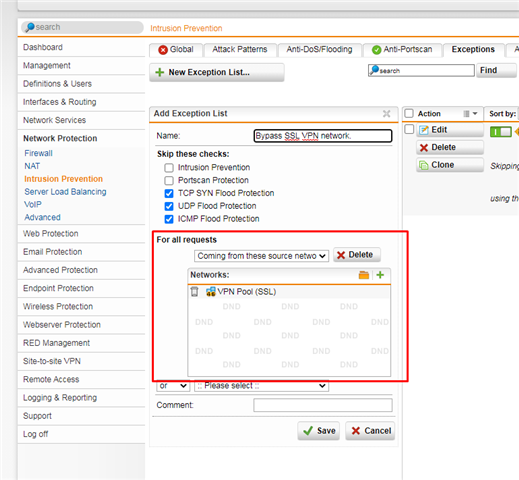Good afternoon
I am having problems with our client in RDP sessions through the SSL VPN tunnel since Windows 10 was updated to version 20H2, whenever I make a connection via “remote desktop”, for example, I access a page with heavier content, like images, inside the remote machine, this is the crash session and restart the connection, I have clients working at home and they are not being able to develop their tasks, I need your help in order to resolve this issue, because before this update, and I have servers where I access with previous versions of rdp running at full speed without restarting the connection, I had no problems.
The UTM version is 9.705-3
Greetings
This thread was automatically locked due to age.