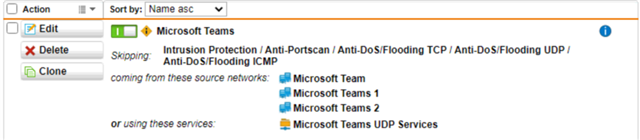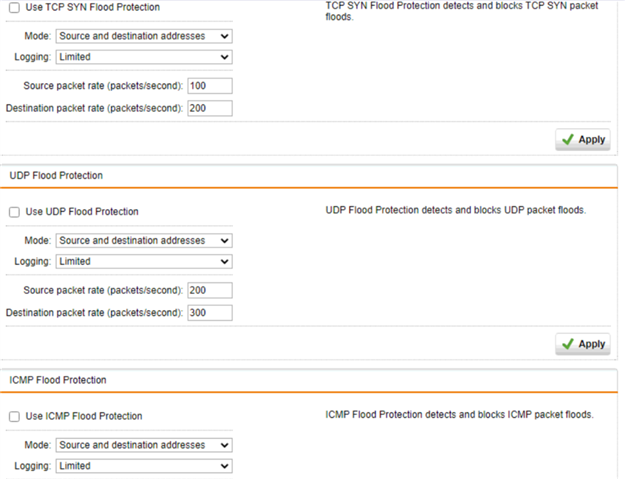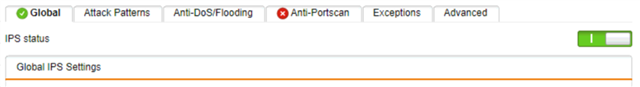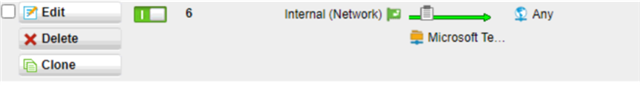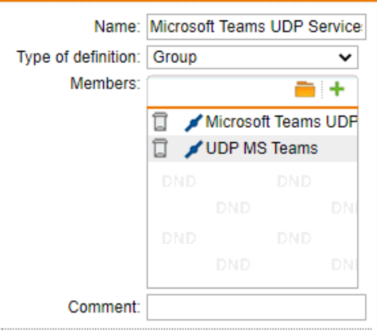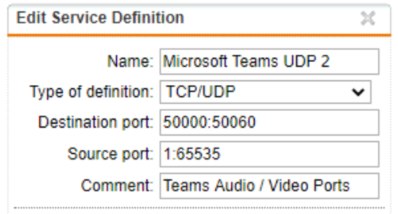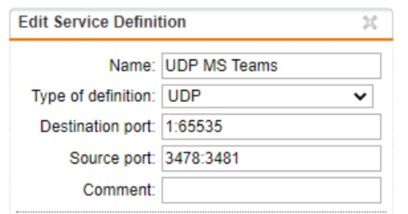Hi All Experts here, this is my first time handling with Sophos UTM and have a lots of stuff to learn.
Recently we implemented Microsoft Teams, but 1 of my location (Sophos UTM SG105) when using it the voice is breaking when connecting to another oversea region, on my UTM i dont have any Anto-DOSFlood and Anti Port Scan turn on or enabled, the only thing that is turn on is the IPS status at the Global tab.
As for the Web filtering, i have include 0365 exceptions like. is 1 whole long list.
^https?://([A-Za-z0-9.-]*\.)?teams.microsoft.com/
I have read other threads, that going to logs and repoorting to look for clues, but pardon me, i am not sure which logs should i dig into and what entries (Host / IP) should i look out for?
Anyone has any idea?
This thread was automatically locked due to age.