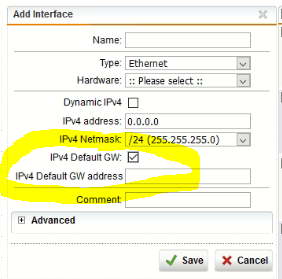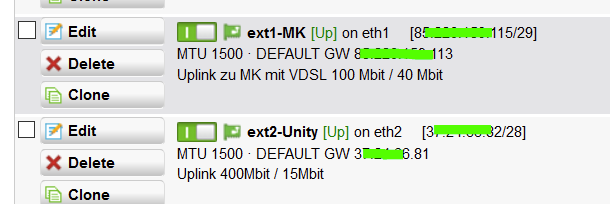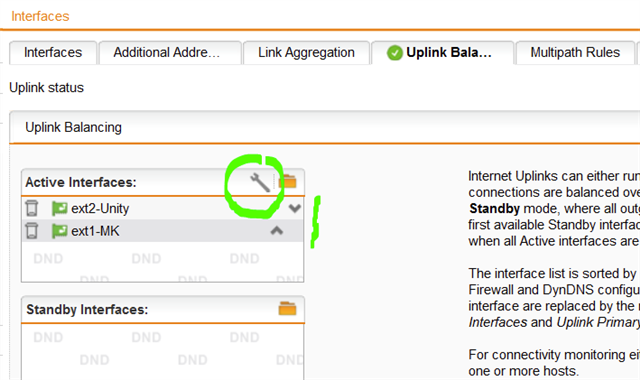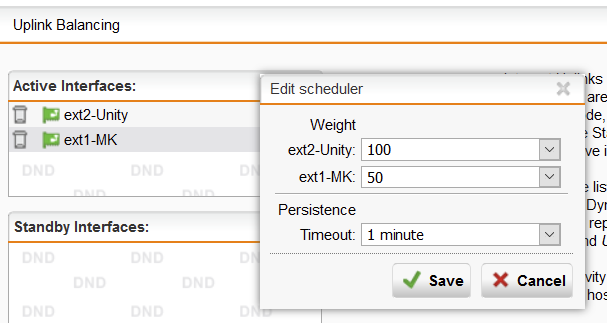hi all,
i want to add another wan ip so another lan subnet can go out a differernt wan ip and not on our main one
is this where you do it
obviously you create a new interface and put in the ip address the isp has given you and in the gateway ip, you put in there gateway ip
but this information only appears if you tick "IPv4 default gateway" obviously i dont want to make it tghe default gateway, just want to add another wan ip
can anyone please help me please
thanks,
rob
This thread was automatically locked due to age.