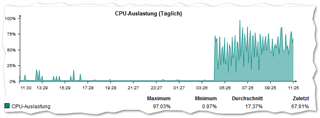Hey there, last night we installed 9.704-2 on our 2-node A/P SG230 cluster.
Since the reboot we encounter unusually high CPU load:
Has anyone seen this behaviour? What can we do?
Regards, -sd
EDIT: Wireless seems also pretty unstable, connections to AD authenticated SSIDs dropping...
---
2020:09:01-11:48:44 A4003CDCF84A5E4 kernel: [25976.560000] br-vxlan101: port 3(wlan9) entered disabled state
2020:09:01-11:48:44 A4003CDCF84A5E4 kernel: [25976.570000] device wlan9 left promiscuous mode
2020:09:01-11:48:44 A4003CDCF84A5E4 kernel: [25976.580000] br-vxlan101: port 3(wlan9) entered disabled state
2020:09:01-11:48:44 A4003CDCF84A5E4 kernel: [25976.590000] br-vxlan102: port 2(wlan2) entered disabled state
2020:09:01-11:48:44 A4003CDCF84A5E4 kernel: [25976.590000] device wlan2 left promiscuous mode
2020:09:01-11:48:44 A4003CDCF84A5E4 kernel: [25976.600000] br-vxlan102: port 2(wlan2) entered disabled state
2020:09:01-11:48:44 A4003CDCF84A5E4 netifd: Network device 'wlan2' link is down
2020:09:01-11:48:44 A4003CDCF84A5E4 kernel: [25976.640000] device wlan8 left promiscuous mode
2020:09:01-11:48:44 A4003CDCF84A5E4 kernel: [25976.640000] br-vxlan100: port 2(wlan8) entered disabled state
2020:09:01-11:48:44 A4003CDCF84A5E4 netifd: Network device 'wlan1' link is down
2020:09:01-11:48:44 A4003CDCF84A5E4 kernel: [25976.670000] br-vxlan101: port 2(wlan1) entered disabled state
2020:09:01-11:48:44 A4003CDCF84A5E4 kernel: [25976.670000] device wlan1 left promiscuous mode
2020:09:01-11:48:44 A4003CDCF84A5E4 kernel: [25976.680000] br-vxlan101: port 2(wlan1) entered disabled state
2020:09:01-11:48:44 A4003CDCF84A5E4 netifd: Network device 'wlan8' link is down
2020:09:01-11:48:44 A4003CDCF84A5E4 kernel: [25976.820000] device wlan0 left promiscuous mode
2020:09:01-11:48:44 A4003CDCF84A5E4 kernel: [25976.820000] br-vxlan100: port 3(wlan0) entered disabled state
2020:09:01-11:48:44 A4003CDCF84A5E4 netifd: Network device 'wlan0' link is down
---
This thread was automatically locked due to age.