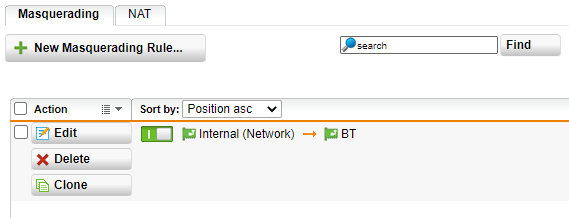Hello.
My home router died recently so I decided to build a UTM as a replacement and run the home license (as I had some spare hardware kicking around). We also have several in work, so I'm pretty familiar with how they work.
I'm not able to connect to the SSL VPN on the UTMs in work through my home UTM. Initially I was seeing ports 139 and 445 dropped in the firewall log so created a rule to resolve this. Now they are not logging as dropped. I can see 443 being allowed but nothing more.
This is what I am seeing in the client log:
Thu Aug 20 08:31:09 2020 TLS Error: TLS key negotiation failed to occur within 60 seconds (check your network connectivity)
Thu Aug 20 08:31:09 2020 TLS Error: TLS handshake failed
Thu Aug 20 08:31:09 2020 SIGUSR1[soft,tls-error] received, process restarting
I've tried checking the web filtering log, I've disabled everything like intrusion prevention (all tabs) and I've looked in all the logs, I can't see anything. Am I missing something simple?
Any help appreciated.
Thanks.
This thread was automatically locked due to age.