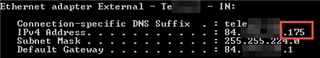Hello all,
Never seen this behaviour, cannot explain...
Running latest version of Sophos UTM 9 on Hyper-V (Windows Server 2012R2) for many years without any problem.
Till now:
1. Physical NIC connected to ISP modem, IP: 84.194.34.175 (just an example) - I reveived dynamic IP from ISP
2. Interface on UTM (created at installation) IP: 84.194.22.117 (just an example)
Behaviour:
1. Both IP belong indeed to my ISP
2. Quering my IP via a website return: 84.194.34.175
3. Ipconfig on host returns: 84.194.34.175
4. I can externally RDP the host via SSH when using 84.194.34.175
5. I cannot reach my websites running on this server using 84.194.34.175 but I can reached them using 84.194.22.117 (virtual/real webserver via UTM)
I simply cannot grasp when I see two different IP's. Always have they been the same in UTM and physical NIC, this should not even be possible IMHO. Can this come from the virtual switch i created in Hyper-V? Still, it has been same IP for years...
For days I have been searching and trying but nothing seems to resolve this issue. I simply don't know where the IP in the UTM interface is coming from.
I hope someone has some pointers for me.
Thank you so much.
Have a nice weekend.
ShadowHunter
This thread was automatically locked due to age.