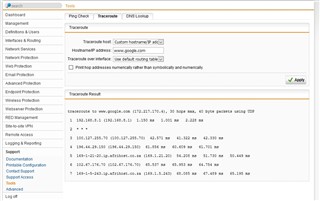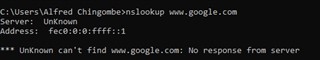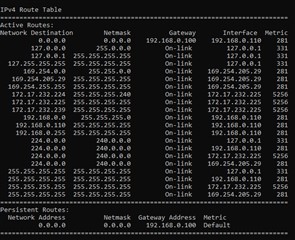Hi Sophos community,
I am new to Sophos UTM and trying to setup UTM Home 9.7 but struggling with my configuration. I'm sure the resolution is a small thing I have overlooked and would appreciate any help I can get. My networking technical knowledge is average so my error might be a noob mistake. Setup is as follows:
- WAN: LTE Router with internet access (192.168.8.1)
- Laptop with Sophos UTM running in Hyper V.
- LAN: Wireless AP connected to the LAN Nic. AP has IP 192.168.0.1
- I am accessing the webadmin from a laptop on the LAP with gateway set to UTM IP.
I can ping 8.8.8.8 but cannot browse the internet
Followed https://techbast.com/2015/03/perform-a-basic-configuration-sophos-utm-in-12-simple-steps.html for my setup.
Below are screenshots.
Firewall setup:
Interfaces:
DNS:
Forwarders:
NAT:
Tools > DNS Lookup:
IPS Global:
The following are also enabled:
- Advanced Threat Protection
- Anti dos flooding
- Anti portscan
Any assistance at all would be greatly appreciated. I have tried reinstalling everything but still getting stuck at this point.
Thank you,
Alfred
This thread was automatically locked due to age.