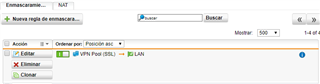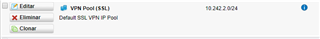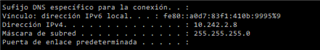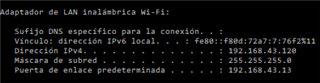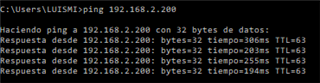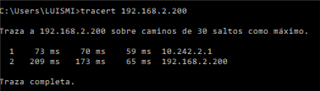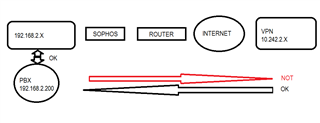La conexión de VPN funciona correctamente pero necesito que el software de Alcatel PIMPhony, inatalado en el pc funcione al usarlo mediante la VPN y falla.
Creo que el problema es que la centralita IP a la que conecta tiene asociado el pc con la IP que utiliza en la LAN 192.168.2.104 y al llegar con la ip asignada en la VPN no lo reconoce 10.0.0.X
Habría alguna opción de que la IP presentada en la LAN fuera la ip de la LAN habitual y no la Ip asignada en la VPN?
Gracias por vuestra ayuda, un saludo
This thread was automatically locked due to age.