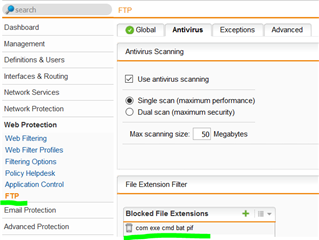Hello,
I have Sophos UTM 9.5 installed in a virtual machine and i am able to access it with the help of the GUI.
This is my connection:
ubuntu Host0(eth2) --->(eth2) UTM VM (eth1)-->(eth1)ubuntu Host1
I have configured IP addresses in Hosts and as well as in UTM VM and i am able to ping from Host0 to Host1 through UTM.
No i need to do some ftp from Host 1 to get one files from Host0. UTM has to block exe/com files.
I have added a rule under web filtering to block those files. But i am still able to fetch them.
These are the steps i need to do :.
1.Start the FTP server and have the files with different extension
2. From client, do ftp and get exe and com extension files
3. From client do ftp and put exe and com extension files
Expected Results:
1.GET and PUT of exe and com files are blocked with proper error message
2. In the utm content filtering statistics, the Base on extension list counter should increment accordingly
3. Verify the content filtering blocked message in the syslog
Can anyone suggest what i am missing?
This thread was automatically locked due to age.