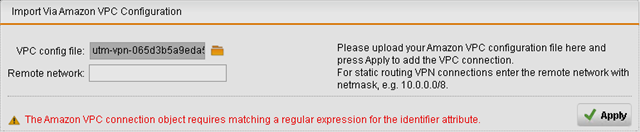Hi,
I'm trying to import the AWS VPN configuration file into my Sophos UTM running firmware 9.7
I have downloaded the configuration file from AWS using Sophos, UTM and v9.
However, every time I try to import it, it reports the following error:
The Amazon VPC connection object requires matching a regular expression for the identifier attribute.
I have also tried giving the Amazon VPC some AWS Credentials to import the connection that way. That also fails with the same error message.
Has anyone else seen this problem? And have you found a way passed the problem?
Kind regards,
Paul Macdonnell
This thread was automatically locked due to age.