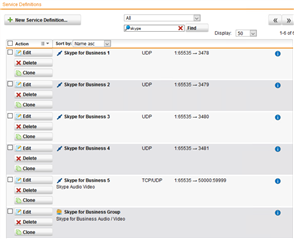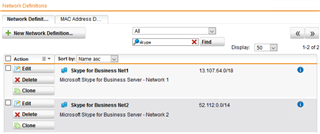Good day,
As the subject states, I've recently begun experiencing problems with Skype for Desktop (Windows) where calls are no longer successful. The symptoms vary, but essentially calls either ring endlessly or connect with no audio (and call drops after 10 seconds). I've been testing using the latest version available at this time (Skype version 8.54.0.91).
I have a few sites with UTM 9.605-1 configured in Standard Proxy mode and AD SSO. Staff in our organisation rely heavily on Skype for calls with external parties even though we have more robust options available (SfB, Zoom, etc), and therefore I will never be free from this infernal application.
I had Skype working OK for a few months using a combination of Web Protection exceptions and firewall rules (application control is also enabled for what it's worth), and I also have QoS rules enabled to ensure adequate bandwidth is available for the Skype users.
Since about a month ago, Skype calls have ceased to function and I can't figure out why. So far my attempts at massaging the various exceptions and rules has yielded bupkis.
So far the only way to get Skype to work properly is to create a firewall rule for an affected computer (DNS host) and allow UDP (3478:3481) to Internet IPv4. Then it works perfectly. But obviously not a solution.
Has anyone managed to get Skype working reliably without compromising the UTM configuration? Any tips or advice will be hugely appreciated.
Kind regards,
Byron
This thread was automatically locked due to age.