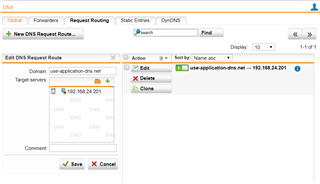I don't know if everyone is aware but Firefox is enabling DNS-Over-HTTPS starting late September:
https://blog.mozilla.org/futurereleases/2019/09/06/whats-next-in-making-dns-over-https-the-default/
I'd like to block this behavior and one of the options to stop this is by letting DNS returning NXDOMAIN for the Canary domain use-application-dns.net .
Does anyone know how to actually implement this on Sophos UTM 9.6?
This thread was automatically locked due to age.